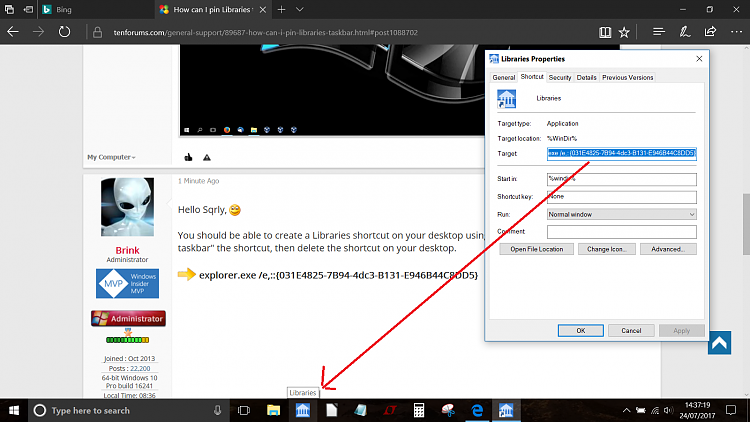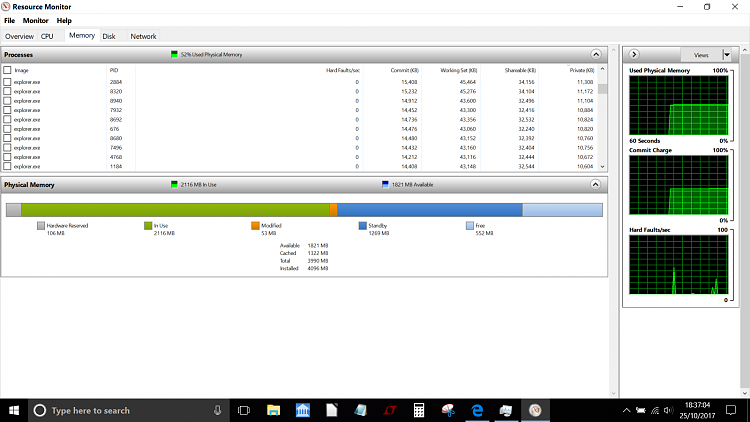New
#1
How can I pin Libraries to the Taskbar?
Title says it all. I can pin libraries to start but not to the taskbar.
I tired making a shortcut and pinning that, DO NOT try that!
It started a recurring loop that could only be stopped by hitting the reset button on the case.



 Quote
Quote
 explorer.exe /e,::{031E4825-7B94-4dc3-B131-E946B44C8DD5}
explorer.exe /e,::{031E4825-7B94-4dc3-B131-E946B44C8DD5}