New
#1
How do I get Libraries to show in the download/upload window?
My libraries work fine in explorer and they work fine when I use the snipping tool and hit the save button.
They do not show up in the "download window" when I select "save file as" when downloading something from the internet (like the many handy .reg files found on this site) or the "upload window" when I go to choose a picture on my pc to upload into this post.
Does anyone know how to fix this so they show in the download and upload windows?
PS I have used the "Remove 6 Extra Folders from Windows 10 This PC.reg", restoring them makes no difference to this issue.
Last edited by Sqrly; 23 Jul 2017 at 23:34.

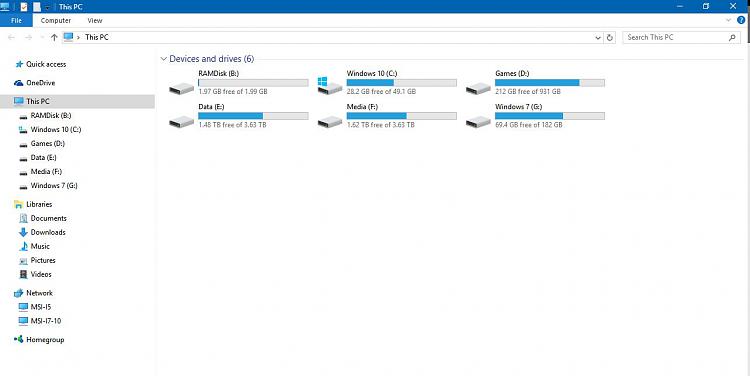


 Quote
Quote




