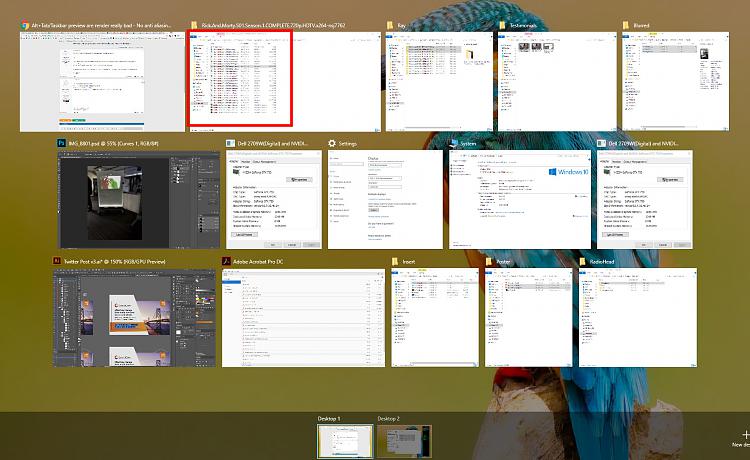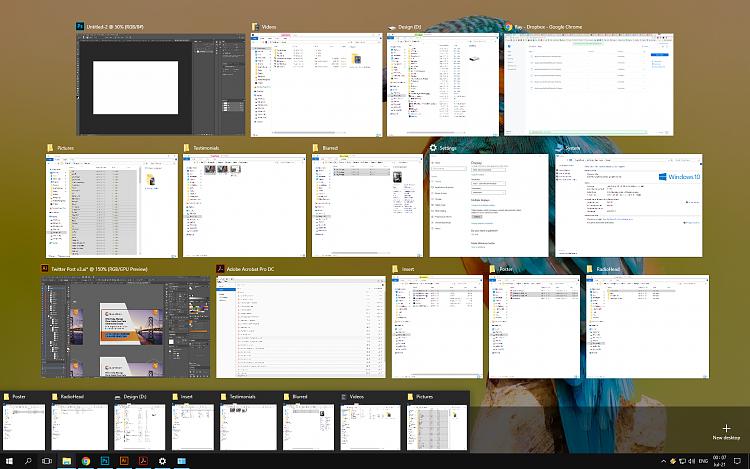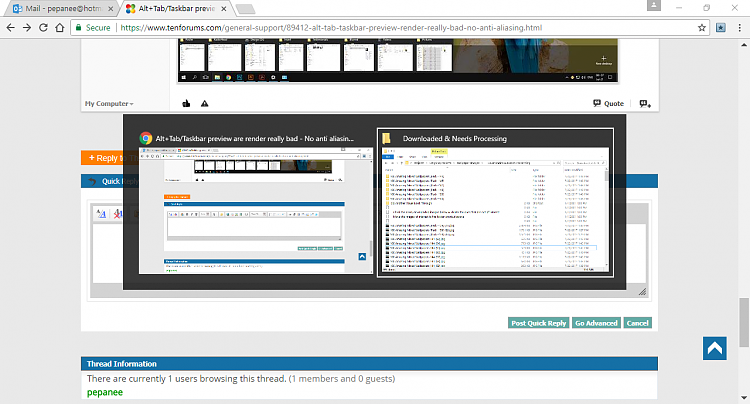New
#1
Alt+Tab/Taskbar preview are render really bad - No anti aliasing ?
Hi
Is it just me or the previews thumbnails are really badly rendered, it's driving my eyes crazy when multitasking
and it seems really heavy and slow, why it is not anti aliasing?
is there a way to control it, i am sure in win 7 it was better In terms of performance and appearance
Any ideas?


 Quote
Quote