New
#1
Event ID 3, Circular Kernel Context logger stopped
Hi all!
Just a quicky. Today out of the blue I got this error (see screenshot below). It means that the Circular Kernel Context logger stopped. Looking up the info, 0xC0000188 means the log file reached it max size (probably). After rebooting, the error wasn't there anymore. I am not an expert, but doesn't 'circular' mean it starts at the beginning again when the file is maxed out? Probably it did, but then it shouldn't stop in the first place. If anyone knows how such a circular process works, please tell me. Just curiousFor the rest I assume I can ignore such errors since they have no other influence then just being there...?
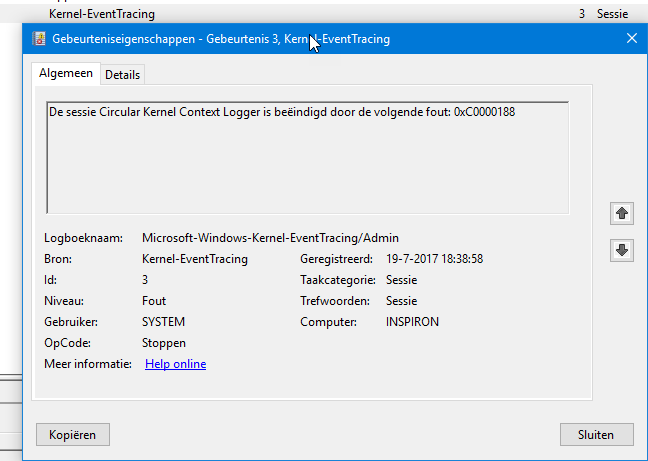


 Quote
Quote

