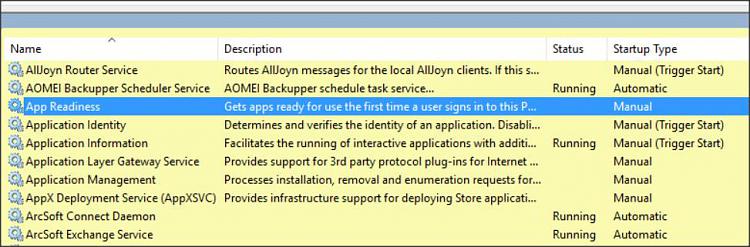New
#1
How can I start these services?
-
-
-
New #3
How can I start these services?
My HP printer is not printing.
-
New #4
If you want to set services to run or not, like dalchina said:
1) On your computer: search for, and open, services.msc
2) Right click on a Service > Properties
3) Set the Startup type to Automatic (Do not do this for all the services you don't know about; only do it for whatever app you want it for, assuming that it has been set to Manual or Disabled)
Your HP Printer is probably not printing because of a different issue, not the Services. But I may be incorrect. Check to see if there's an HP service that has been set to Disabled. Re-enable that service and start the service.
-
New #5
The list tells us nothing it's what the setting are many are set to start only when needed so not to slow the system
-
Related Discussions

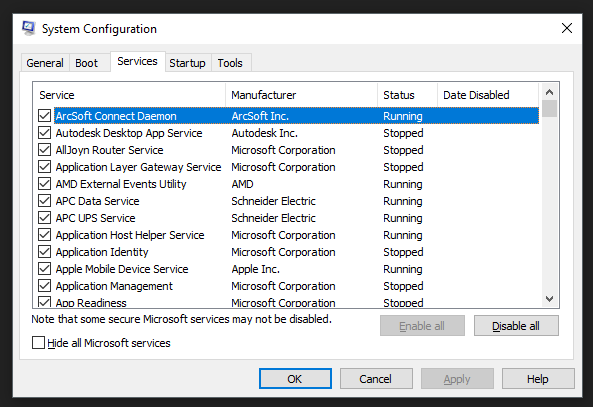

 Quote
Quote