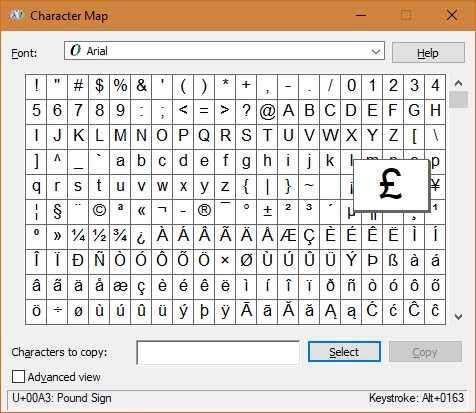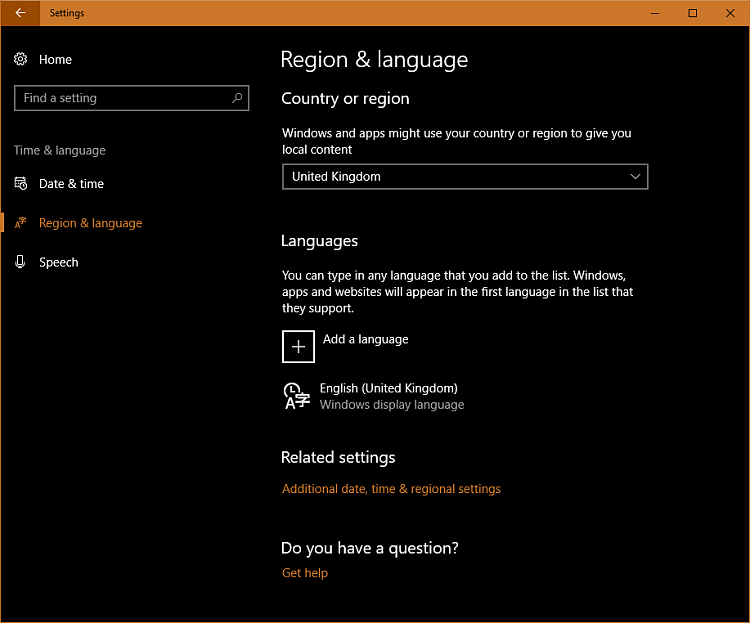New
#1
Alt+Number displays wrong symbols
Hi,
I've just discovered that my ALT symbols don't work correctly. For instance ALT+156 on the right hand keypad (which should produce the Pound sign) now yields ♠ - and so on ALT+157 = •, ALT+158 = ◘ etc. Can somebody help me? (it doesn't matter whether I type the "+" as well). Any help would be deeply appreciated. Thanks


 Quote
Quote