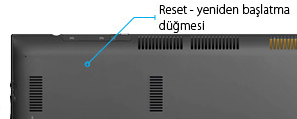New
#1
Cannot boot into Windows 10
Hello tenforums members,
Every thing was very find untill I reset my BIOS of my tablet pc for some problem.
After then I could not boot into my Windows 10.
Every time I turn the tablet pc on, I face the following screen.
No matter what I choose, it shows up again.
I also inserted my bootable Windows 10 setup USB,
selecting it end up with the same result.
Here is my BIOS settings.
Here is the picture of my motherboard and BIOS circut.
How can I boot into my Windows 10 again?
Thank you.
bkarpuz


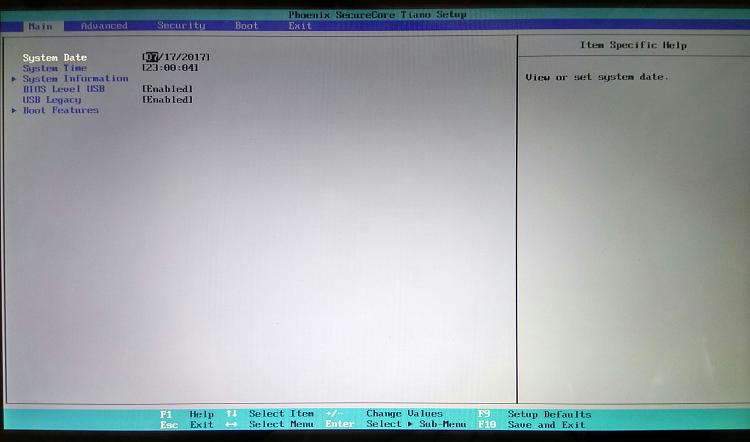




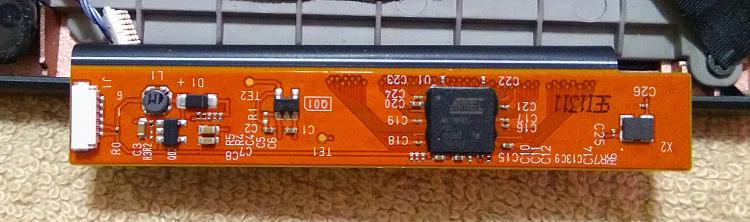

 Quote
Quote