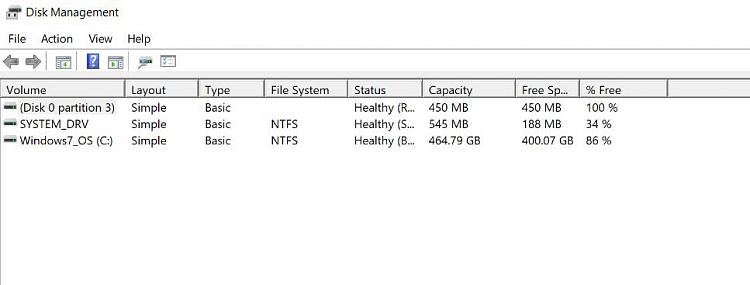New
#1
Recycle Bin - Deleting an item returning 'Folder Access Denied'
Hi,
I am trying to delete a file from one of my user's PC's and I keep getting the below message returned:
I have referenced this thread already -> Recycle Bin Corrupted - Cannot Delete File or Folder
Method 1 returns no results - when I actually navigate to c:\$recycle.bin it shows as empty, and there are no other drives I cannot locate the file in (show hidden files is selected)
Method 2 - I cannot see the hidden $recycle.bin folder in the C drive with hidden files ticked on.
What I have tried:
- I have tried running the recycle bin as an administrator
- Tried running cmd as admin to clear the recycle bin
- Tried running CCleaner to clear the recycle bin
- Tried restoring the file in question (won't restore)
Anyone have any other suggestions?
Thankyou!



 Quote
Quote