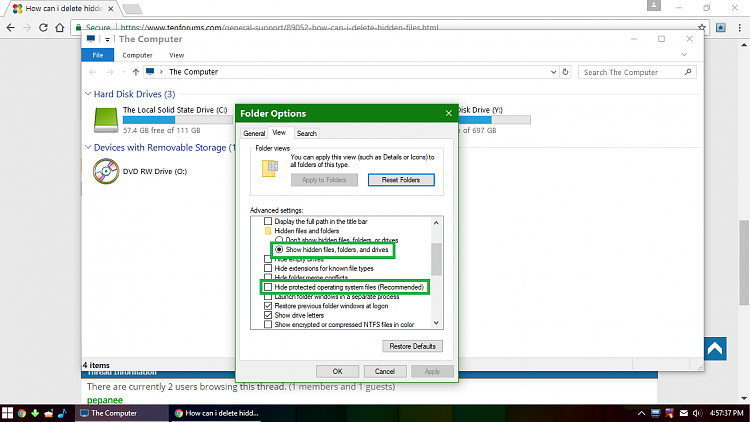New
#1
How can i delete hidden files?
Good afternoon, I've just resetted my pc but in my hard disk it says that i've 343 Gb free of 449 Gb but i've not still installed anything..What can i do? Thank you.
Good afternoon, I've just resetted my pc but in my hard disk it says that i've 343 Gb free of 449 Gb but i've not still installed anything..What can i do? Thank you.
Welcome to the forum. How did you reset if it's done as upgrade install you will have a windows.old folder 30 gig and some other install folders is that what you have?
As stated, browse the C: drive, if you have a Windows.old file, it will have your previous install, (ie) Pictures, Music, Documents and previously installed programs. Once you have successfully restored what files (not Programs) from this folder you want to your User file, you can run Disk Cleanup and click the Clean UP System Files button make sure Previous Windows installs is checked.
Be careful with this, make sure not to delete any important system folders/files.
Show Hidden Files, Folders, and Drives in Windows 10 Windows 10 Customization Tutorials
This is how to reveal every single file in your Windows operating system:
1) Open File Explorer (pretty much any folder)
2) On top, press View > Options (to open Folder Options)
3) Press the View tab of the new window
4) Do the same thing as the image that I attached > Apply > OK