New
#31
What does "Not Sandboxed" mean???
-
-
-
New #33
Eileen....you do not want to just "shut off" or "delete" Avast. It must be uninstalled.
Go to the Cortana search box in the lower left corner of the taskbar and type unin. Just that, no more.
You will see this:

Click the choice Programs and Features
You will see this.
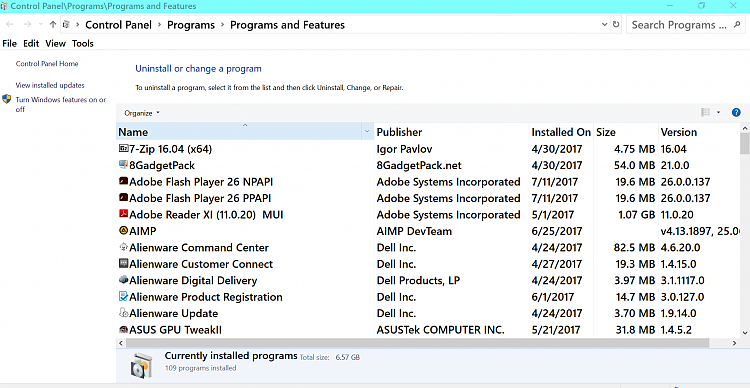
Look for Avast. I do not have it installed, so I am using Adobe as an example, only as an example.
Right click the Avast entry and click Uninstall.
Follow instructions !!!!!
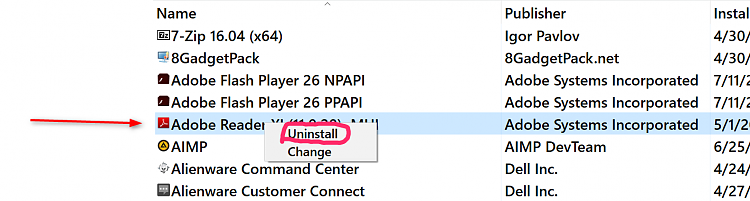
Reboot the computer.
-
New #34
Hello there again, Eileen. I see you’re continuing to have problems and more of them now it seems.
A little about me and some others; I’m one of the Microsoft Windows “purists” that doesn’t use but very few 3rd party software, especially programs that takes control, maintains, or watches over the Windows system in any direct or indirect way. As a result, we have very little problems with our systems. Others may disagree with me and others that are like-minded, but often as we see other systems falter, we are “cruising” along nicely.
I’m also one of the “straight shooters” around here. I’m going to tell you things that others may not want to tell you. I’ll be as gentle as I can. I think your system/computer is so messed up at this point that not one software program is going to fix it. We can try to help you fix it, but IMO ultimately a fresh install is the solution and what I would advise you to perform.
That being said > A few questions:
If I remember correctly, you share your computer with your husband and each have your own account. Correct?
If so, do you know how well his account is running? Does he have problems?
Do you both have an administration account? By what you post it seems at least you do. To check > Hold down Windows key then press the I key > Choose “Accounts” > Choose “Your info”. You should see the type of account as shown in the picture below. Please have your husband do the same.
What I’m getting at with all that is if not a clean install, then to at least delete your account and create you a new one to start out fresh. If you go this route, we must make sure that your husband has an admin account so that he can create a new account for you.
You may have the wrong computer listed in your system specs. I cannot find Lenovo G27GE1B on the Lenovo site. Please check that out and correct if need be?
I see TC has shown you how to delete AOL. IMO it’s a way outdated product in which you need to get totally away from.
Do what you like, but you don’t need 3rd party Chrome neither. IE or Edge run just fine with the Defender SmaryScreen Filter and other safety settings. You can use these like any other web browser to reach any account you have online, including your Google account.
Others may say that Defender isn’t as good as other AVs, but that is only opinion. There’s no proof that one is better than the other. In fact all AVs are only as good as how quickly the virus/malware/spyware database gets updated and downloaded to users’ PCs so to prevent infections or eliminate with scans. I use Defender because it works along with the OS at kernel level along with using less system resources. And the best is that it’s free and always updated through Windows Update.
No need for 3rd party scanners neither. Here’s a few excellent ones I use at least every other week or when I suspect an infection. I just performed one scanning 2+mil files with no infection reported. In fact you may want to download and run Microsoft’s Safety Scanner in full scan mode.
Safety Scanner - Windows Defender Security Intelligence
This is a part of Defender, but can be run at any time:
Download Malicious Software Removal Tool from Official Microsoft Download Center
Here’s all about Defender and Defender ATP products. Microsoft antimalware and security catalog - Windows Defender Security Intelligence
Defender now has an advanced off line scan as seen below.
We will show you how to back all these up to use later if you should decide to go with the choices I laid out.
The best of luck to you, Eileen.
Attachment 144433
Attachment 144434
Attachment 144435
-
New #35
Thanks for your input HG; I must comment on a few things:
Totally agree.
Actually, the migration from AOL Browser to Chrome was quite involved, requiring hundreds (if not thousands) of bookmarks, email addresses, emails, etc. to be moved. This simply would not have happened in Edge. As well, the migration was complicated and required a lot of time for her and us. Undoing all that, when it's perfectly fine now, is not an option.
While creating a new user account for her would eliminate any account corruption she may have (which has not been identified), it would not resolve the core problem, which is the AOL software which continues to reside on the system.
There is proof, Defender is not as good as other 3rd-party AVs, and it's a well-known fact. MS can't possibly do everything, and do it the best - it can't be done. They haven't been doing it as long as some of the other AVs. Defender is good, but not near the best, and not anywhere near the top, so recommending it to someone who is not tech saavy as you, is a bit irresponsible, especially after all she's been through. I have seen Defender, time and time again, let stuff in, and then try to remove it, while other 3rd-party AVs prevent the intrusion (which is the preference). When professional malware removers have to attack an infected system, Defender is not generally on the list of preferred tools. However, it is, quite often, the running AV when the attack penetrates a system. I am speaking from personal experience, as the "go-to" person for friends and family with computer infections.
Windows Defender consistently scores lower than many other AVs.
Test antivirus software for Windows 10 - April 2017 | AV-TEST
You can have a look here as well:
AV-Comparatives Comparatives Reviews - AV-Comparatives
https://www.av-comparatives.org/wp-c...t_2017a_en.pdf
Simply not true.
-
New #36
@purplelover
First, Eileen, Simrick is our absolute go-to with security items, so you can take her advice to the bank!
Second, I can absolutely attest to the highlighted (in red) statement above, because although I rarely get malware, Windows Defender did let some into my computer. It took Simrick's expertise and two or three third party malware/adware removers to set things right again.
And third, Edge is not yet ready for Prime Time! For now, it won't open bookmarks imported from my Firefox browser. That in itself is a deal breaker for me. In my book, Edge isn't something you want to trust your information to; besides, you already have Chrome set up for your needs.
-
-
-
-
New #39
Excellent in depth information @simrick
You covered everything perfectly.
Great advice @Wynona
You are 100% correct about Edge, it still needs a lot of work to be used daily.
It does not make any sense to undo all the work which has gone into moving everything
from AOL to Chrome.
I have to agree with you @OldMike65 these two Lady's have everything covered and under control.
-
Related Discussions




