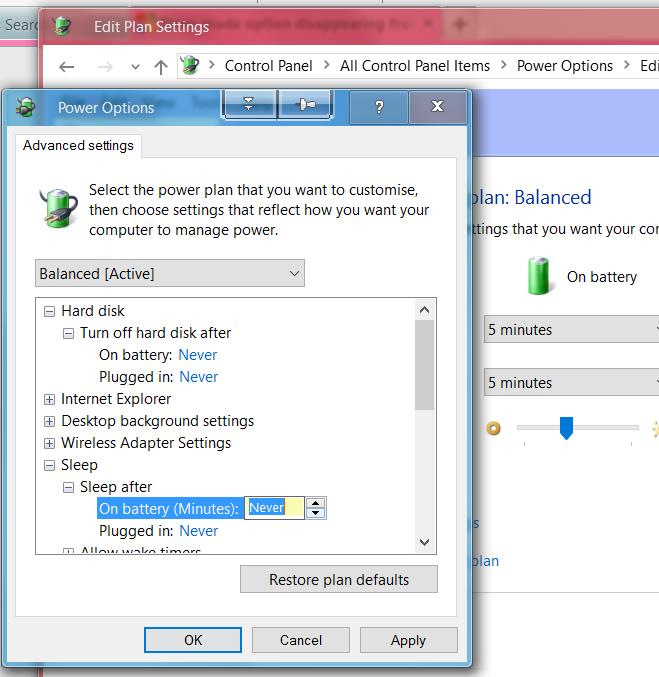New
#1
Sleep mode option disappearing from Start Menu
Hello,
I have an issue where my Sleep mode button is disappearing from the Start Menu whenever I unplug from the AC
power supply and go on battery. See screenshot below. On the left is when I'm AC power and the right is on battery power. See how the Sleep mode button disappears? I would like to prevent this from happening. I've checked everywhere in my Power Options for some sort of setting. I'm using the High Performance setting with all the defaults. My computer is a Toshiba Portege Z30-C laptop running Windows 10 64-bit.
Any help would be very appreciated. Thank you.

Last edited by LuckyCoffee; 14 Jul 2017 at 12:33.

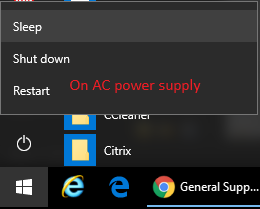

 Quote
Quote