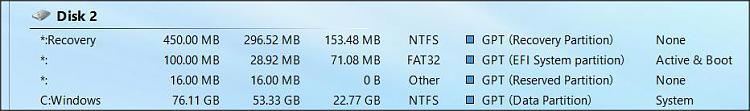New
#1
Please HELP! Changed HP laptop active partition W10 now can't boot
Hello,
The problem is also more complicated because the laptop cannot see any bootable USB sticks so I can't access anything except the Bios.
The problem is self created. I was trying to clean up a multi partitioned drive and then merging the partitions. There were 4 partitions in this order.
1. 199 mb HP_tools (no drive letter)
2. c: drive 500+ GB (active, mbr, etc...)
3. 16 gb (hp recovery partition)
4. 110 mb (no drive letter etc...)
I reformatted number 4 then adsorbed the free space into 3 as it was the only option. Then I noticed partition 1 was now active not 2 with my c: drive and os etc... so I made c drive active. On the next reboot the problem started.
I don't know what to do. I looked through the bios and I can't enable usb as a bootable device. It is not listed or allowed. If I had a bootable cd or dvd what would be the steps to repair the boot problems?
Thanks, Droid


 Quote
Quote