New
#1
BCDedit says: "The set command specified is not valid"
I am using Windows PowerShell (Admin).
My command line is this: "bcdedit /set {bootmgr} path \EFI\ubuntu\shimx64.efi"
I had used this exact command line before and it did work.
Now it says "The set command specified is not valid". It makes no sense.
So I am suspecting that bcdedit cannot find the shimx64.efi.
I found where exactly the shimx64.efi is found.
In the 1st partition of disk 2. It's flagged "boot, esp". Is it possible that bcdedit is only looking in its own disk (#1) ? If so, are there command line parameters that would allow me to specify on what disk to search? Or is that shimx64.efi file supposed to be in disk 1 too?
I hope this is clear enough.
Hardware: Acer Predator 710 Desktop


 Quote
Quote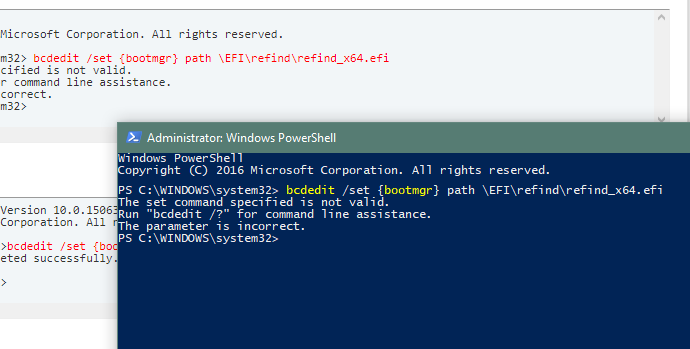

 + X menu had the cmd prompt by default and in creators update this changed to powershell. Perhaps that was it.
+ X menu had the cmd prompt by default and in creators update this changed to powershell. Perhaps that was it. 