New
#1
Questions after new install of full Windows 10 and new SSD
I would appreciate if somebody could explain to me why I have a folder called Windows.old and windows 10upgrade in my C:\
I was having several issues with my Windows 10 upgrade from Windows 7, Microsoft remote accessed my computer 4 times before they could fix it. After that, I ran into problems and had my antivirus software saying I had a shadow drive ?? I thought maybe Microsoft created that to fix my upgrade issues. That is what lead up to my current question, please don't waste any time on the above it was just info to let you know why I did the following.
I bought a full version of Windows 10 from the Microsoft Store, then I decided I was going to but a solid-state hard drive to install it on. I installed the SSD and then Initialized it so it was recognized by my computer. The I removed my C drive hard drive and all other storage drives. I connected the SSD which was the only hard drive connected to my computer, I installed Windows 10 full version and then had to reinstall all my other software programs.
I noticed the other day in my C:\ I have a folder called Windows.old ?? and another called Windows10Upgrade ???
Can anyone explain how that happened? one last bit of info, the Window.old has the same folders as my C:\ windows folder.
Here are some screenshots, I appreciate any and all help.
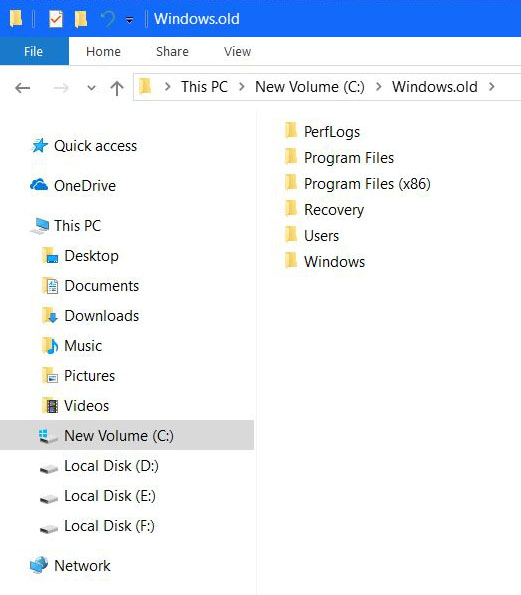

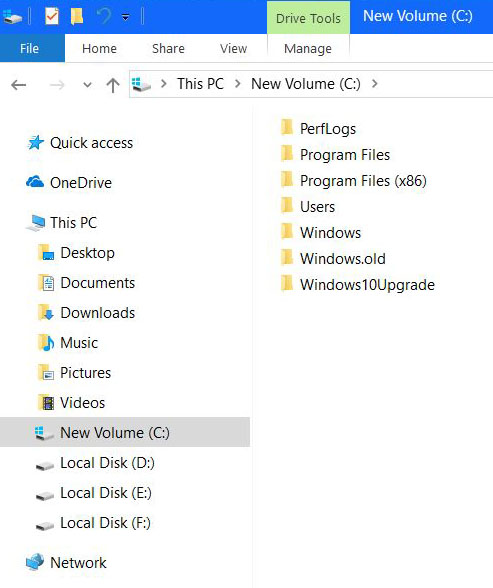
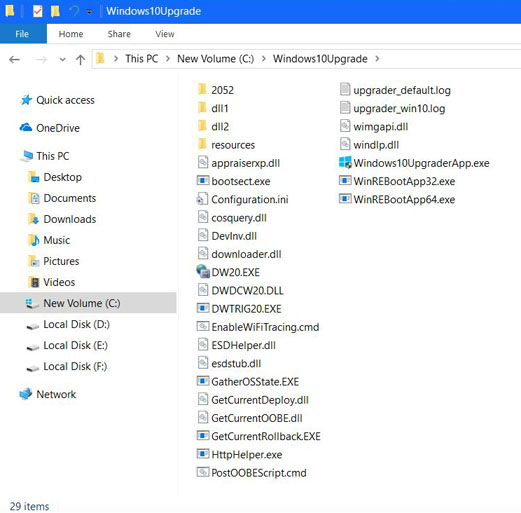

 Quote
Quote

