New
#1
Missing "Tailored experiences" option in Privacy settings
A couple of weeks ago I installed the Windows 10 Pro N 1703 (15063.413) as a new clean installation, i.e. not as an update from an earlier version.
Yesterday I thought I would go through and check the privacy settings once again. I watched a couple of Youtube videos on the subject and saw that my Feedback & diagnostics settings differed from the ones in the videos. My settings page does not have the "Let Microsoft provide more tailored experiences with relevant tips and recommendations by using your diagnostic data" setting!
This is how my "Feedback & diagnostics" tab looks like:
I did some searches and found this article:
Turn On or Off Tailored experiences with diagnostic data in Windows 10 Windows 10 General Tips Tutorials
There you can read the following:
--------------------
To Turn On or Off Tailored experiences with diagnostic data using a REG file
The .reg files below will modify the DWORD value in the registry key below.
HKEY_CURRENT_USER\Software\Microsoft\Windows\CurrentVersion\Privacy
TailoredExperiencesWithDiagnosticDataEnabled DWORD
0 = Off
1 = On
--------------------
I then checked the above key in my own registry and it has the value of 2!
Why am I missing the "tailored experiences" option in Privacy settings? What does a value of 2 mean in the registry? Is this something that has to do with me using the N version?
Hopefully someone can shed some light on this...

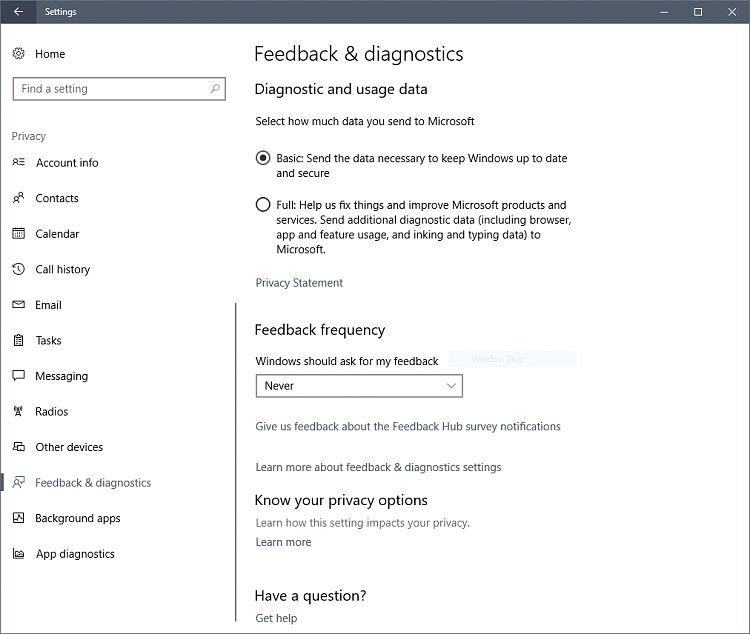


 Quote
Quote