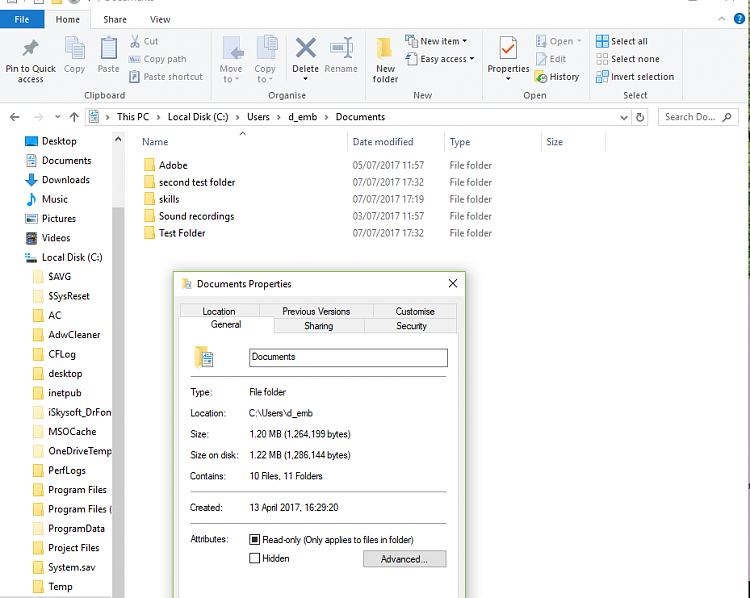New
#1
Files moved from desktop end up in mysterious second documents folder
Hi. Since my PC has been updated to creator, files from my desktop are not going where I intended. When I right click a file on my desktop, I am invited to "send to" and I select "Documents" (screenshot1). Instead of sending the file to the folder expected, containing my sub files (screenshot2), it is sent to the "Users" folder stored in "Local Disc C" (screenshot3). From there it goes to sub-folder "d_emb". (screenshot4). D_emby is my windows ID but I did not create this folder. From there it is sent to the mystery "documents " folder (screenshot5),and finally when that folder is open, there is the test folder that I sent from my desktop together with other stuff that shouldnt be there (ie Ididnt intend to send it there). I would be grateful for any advice. If I deleted the d_emb folder containing the second"documents" folder would that solve the problem or is some tricky editing involved?
Thank you
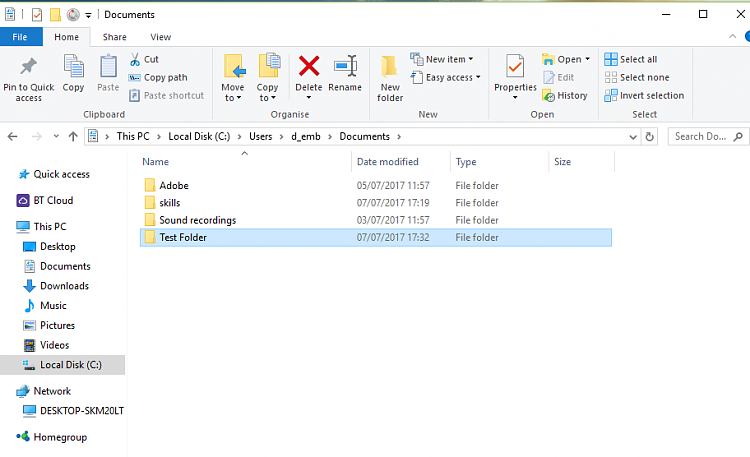


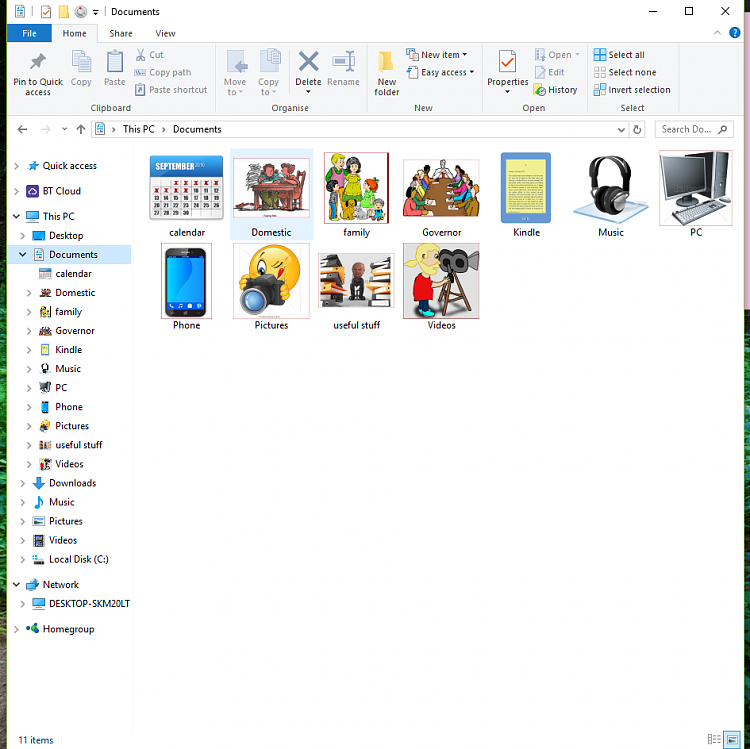




 Quote
Quote