New
#11
Repair install blocked by Unsupported Directory
-
-
New #12
To: NavyLCDR: don't understand this comment: You will also notice the OP has a System Reserved partition which is not being used to boot the computer from.
If this is wrong, please help me fix it. If I don't need that System Reserved partition, I'll delete it. I'd like to end up with the cleanest system I can make. Thank you.
-
New #13
To: NavyLCDR: don't understand this comment: You will also notice the OP has a System Reserved partition which is not being used to boot the computer from.
If this is wrong, please help me fix it. If I don't need that System Reserved partition, I'll delete it. I'd like to end up with the cleanest system I can make. Thank you.
This is the result of running reagentc /info: What does this tell you?
-
New #14
I'm using Roxio to try and burn the file to a flash drive. However, Roxio is not recognizing the flash drive - only the disk drive. What should I do? Thanks........
-
New #15
The normal setup for a legacy bios computer, which yours appears to be is:
BIOS/MBR-based hard drive partitions | Microsoft Docs
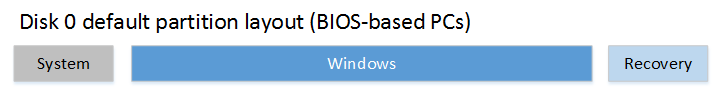
The computer normally boots from the System (System Reserved) partition.
To make a bootable USB flash drive of Kyhi's recovery drive, open a Command Prompt (Admin) or Powershell (Admin):
diskpart
list disk
select disk # <- replace # with the actual disk number of the USB flash drive
clean <- this will erase the drive selected above, make sure it is the USB flash drive!
create part pri
format fs=fat32 quick
active
assign
exit
exit
Then mount the downloaded ISO file, in Windows 10 (or 8/8.1)) right click on it and select mount. Then copy all the files and folders from the mounted ISO file to the USB flash drive. This is also the exact same procedure to make a bootable flash drive to install Windows with if you have the ISO file saved.
-
New #16
To: NavyLCDR: don't understand this comment from you: "You will also notice the OP has a System Reserved partition which is not being used to boot the computer from." Please explain.
If this is wrong, please help me fix it. If I don't need that System Reserved partition, I'll delete it. I'd like to end up with the cleanest system I can make. Thank you.
This is the result of running reagentc /info: What does this tell you?
 Attached Images
Attached Images
My thread was hijacked so I lost touch. In addition to the above, I also now have a flash drive with the contents of Kyhi Recovery Tool on it. Please tell me what to do now. Below is my DM screenshot.Last edited by Nisko; 07 Jul 2017 at 10:17.
-
New #17
>reagentc /info
Windows RE status: Disabled[Identifier is that of a past boot entry (nonexistent) which booted a past VHD (nonexistent).]
Windows RE location:
Boot Configuration Data (BCD) identifier: 9f73c508-d168-11eb-b6ae-f8cab8047282
Recovery image location:
Recovery image index: 0
Custom image location:
Custom image index: 0
>reagentc /setreimage /path C:\Recovery\WindowsRE
Directory set to: \\?\GLOBALROOT\device\harddisk1\partition1\Recovery\WindowsRE
>reagentc /info
Windows RE status: Disabled
Windows RE location:
Boot Configuration Data (BCD) identifier: 9f73c508-d168-11eb-b6ae-f8cab8047282
Recovery image location:
Recovery image index: 0
Custom image location:
Custom image index: 0
>reagentc /enable
REAGENTC.EXE: Unable to update Boot Configuration Data.
----------
Why two folders named Recovery?
C:\Recovery contains subfolder WindowsRE which contains the .wim
C:\Windows\System32\Recovery contains no subfolder, no .wimLast edited by thename; 22 Jun 2021 at 10:24.
-
-
-
New #19
So, tell admin to delete all forum content that is older than <iyour desired date> because all prior information is useless, right?
Related Discussions



 Quote
Quote