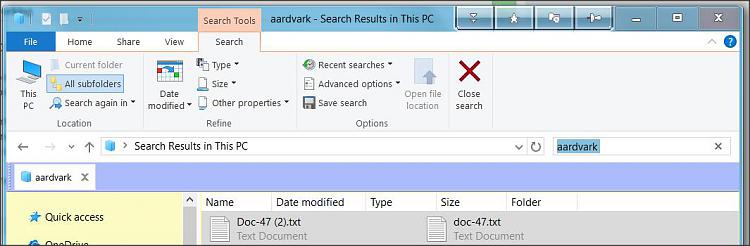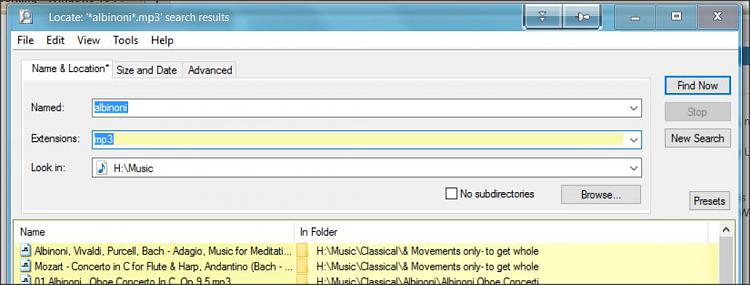New
#1
Search not working
So I have W10 Home version build 15063.413 and the search function is, well, not really functioning.
I try clicking on "This PC" and in the "Search this PC" I enter a search term, say U2 (I have several of their albums in My Music) and I press enter. Nothing happens.
Or I go to Start and scroll to search and get more or less the same results. This method gets me all kinds of links to go buy stuff, but to find what is already on my PC the search function is pretty lame. W7 found results every time, w10 just points me at things to buy.
A little frustrated


 Quote
Quote