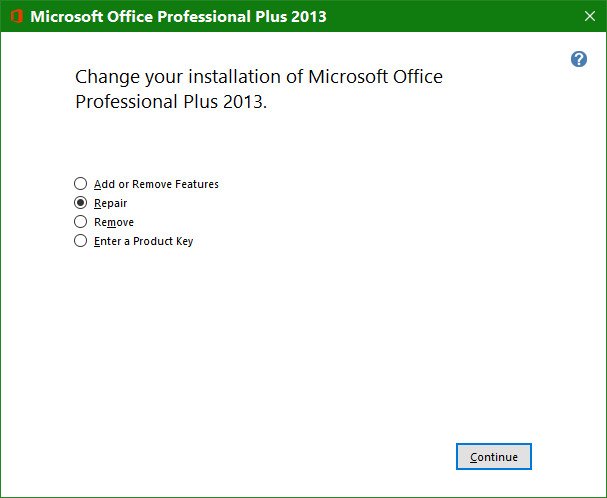New
#1
Error msg when opening DOCX from File Explorer - but it opens ?
Sometimes when I double click a DOCX in file explorer to open it in Word 2010 I get this message
But Word opens the file OK. If I close Word and double click it again it's OK. It's not a particular DOCX, it happens on any DOCX. But it appears to be any DOCX on a drive I haven't accessed for a while (as in hours). Its an internal data only HDD, I've run chkdsk on it - no errors, and checked SMART stats with DiskInfo - reports GOOD.
I'm wondering if the disk is spinning down, and a recent Windows or Word patch isn't waiting long enough for it to spin up again. Strange that it doesn't have an error number.
I've only noticed this with DOCX files, but I can't think of a program that takes as long to open a file as Word takes.



 Quote
Quote