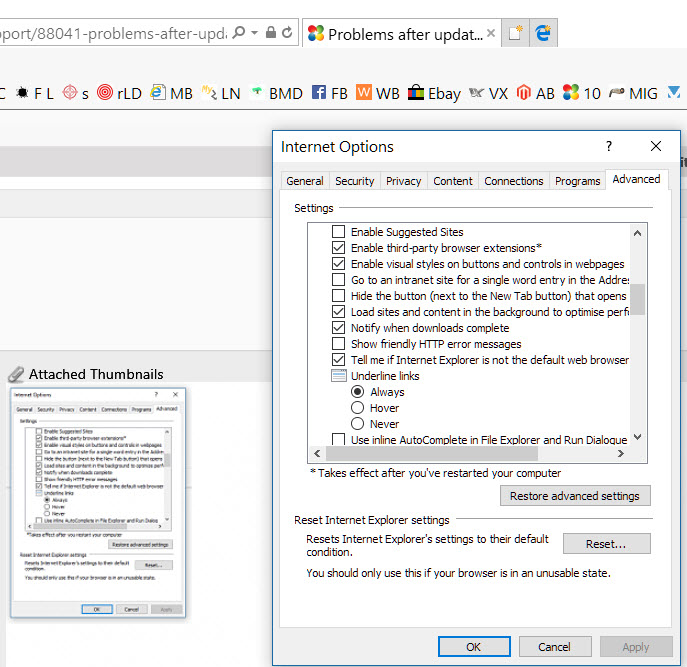New
#1
Problems after updates
Hello,
I have problem with my Icons and text being very small after updates (KB4022730) (KB4020821) (KB4022405) The Favourites bar ,explorer tabs, programs and the text is very tiny, also for some reason I have Microsoft edge in a additional tab as well. I have gone to setting, system, Display to see if I could alter the size of the Icon's and text But there was nothing. All I could alter was the zoom, which has no effect on the font or Icons?
Please can anybody help.


 Quote
Quote