New
#1
Control panel starts up but shuts down within a few seconds
This is my sonís Windows 10 computer: HP ProBook 6560b Win10 Pro (x64) laptop
It updated to CU Version 1703 (build 15063.413) today 6/30/17
It was on Version 1607 (OS build 14393.1198) and ran excellently.
However on the CU Version 1703 (build 15063.413), the control panel starts up but shuts down within a few seconds.
I have a work-around for now
appwiz.cpl
Control panel\all control panel items\
--- So far selecting an item allows me to work with it
However, selecting the first item with the registry (98F2AB62-0E29-4E4C-8EE7-B542E66740B1) number reports
How do I create an association in the default programs control panel?

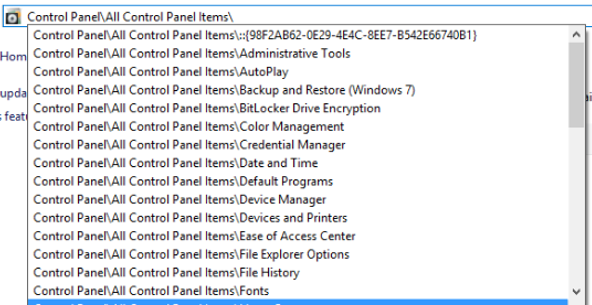


 Quote
Quote