New
#1
Event ID 7011 after booting to recovery environment (Windows 10)
Hi all!
I asked this question some months ago. I did not get a clear answer then, maybe this time someone is able to bring some clarification. That would be greatly appreciated!
I make a weekly image with Macrium Reflect. Since with former image tools I had some really bad experiences with making those under a 'live' Windows 10, I use a rescue stick for this task. It's only a small image (~40GB), so I don't need incremental images and other snazzy stuff. The images created saved me a couple of times out of some deep trouble!
Now, I have a laptop that can only boot from a stick by using the System Restore (or whatever that is called in English) recovery menu. You know, this blue screen with tiles like Continue, Use a Device and Troubleshoot. Accessible via Start and Settings.
Very rarely, after making an image (for which I boot via this environment to a USB stick) I see the following error in the logs:
In plain English: "Timeout (30000 milliseconds) waiting for a transaction response from the Appinfo service". Now that is a very helpful description, as usual. What is Appinfo, for example? Please ignore the DistributedCOM-events, those I know are ignorable and unavoidable ;o)
The main question of course is: should I worry about it? Can important data or system files get corrupted by it? It appears as final log entry before I boot to the tile screen, or it might be produced there. Sometimes I have the feeling it appears if I just wait a bit too long by clicking on the boot device to actually initialize the reboot itself. Afterwards, there are no signs of trouble, and also no new weird errors in the logs. The thing is: I have this 7011 error once more in my logs, dated back to the beginning of April. So putting back an image is not really an option, it would lead to disaster because of all the software and Windows-updates. So I'd REALLY like to avoid that.
Logs, what to do with them?
And now a deeper going question: Which of those pesky errors in the Event logs of Windows are worth worrying about for real? And I am especially talking about the ones that appear now and then or just for the first time and don't show up after a restart anymore. Which errors lead to data loss or system corruption? Maybe a stupid question, but I unfortunately had some very bad adventures with Windows 10 in the beginning days. That was when I learned (or rather: got forced) to check the Windows logs. Somehow, all those errors and warnings make me nervous. The days of innocence and happy computering seem to have gone.
Sorry for my epos, but hopefully someone somewhere at this planet can make me feel a bit more relaxed...
Greetings,
A bit stressed Win 10 user

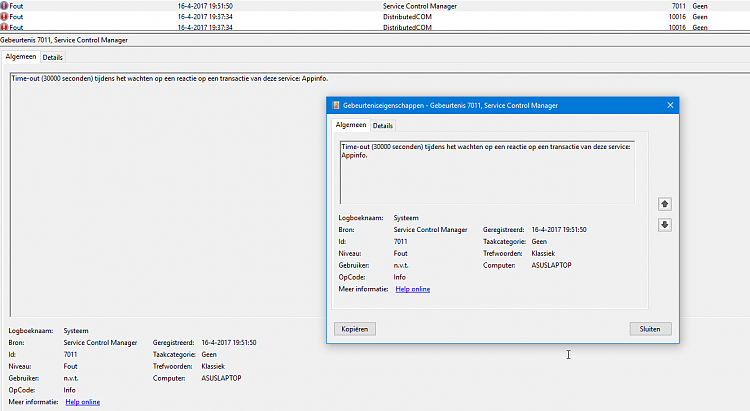


 Quote
Quote Keep in mind that the error is generated BEFORE booting from the stick, but AFTER exiting to the Windows 'recover environment' (the blue screen with tiles)... And does it actually mean this service is doing 'something' (important) or that it just doesn't want to respond or is even shut down already?
Keep in mind that the error is generated BEFORE booting from the stick, but AFTER exiting to the Windows 'recover environment' (the blue screen with tiles)... And does it actually mean this service is doing 'something' (important) or that it just doesn't want to respond or is even shut down already?