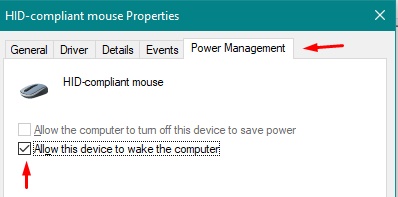New
#1
Sleep mode requires pc button to wake
Windows 10 Home (X64) Version 1703 (build 150615.332)
HP HP Pavilion Desktop PC 570-pOXX
New computor (3 weeks). I have carefully set up Power settings to not hibernate, no hibrid sleep, turn off display after 5 minutes, and sleep after 1 hour. But after sleeping for about an hour the computer will not wake from keyboard or mouse; I must hit the pc switch. The waking then takes a few seconds longer while I look at the HP circle and then the lock screen. Not a disaster but annoying. Any thoughts?
tcebob


 Quote
Quote