New
#1
Windows 10 tray is not showing?
Last edited by Da gamer; 26 Jun 2017 at 02:45.
Settings/Personalization/Taskbar/'Select which icons appear on the taskbar',
Hide or Show Notification Area Icons on Taskbar in Windows 10 Windows 10 Customization Tutorials
or
just drag and drop them back to the tray, (The tray will appear as soon as you lift the first icon over the top edge of the Taskbar)
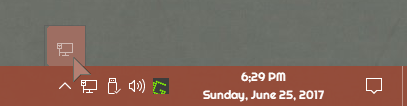
I would actually hide those icons that you do not need showing, such as Avira, USB, OneCloud, Network and sound. It would really help to know what programs you are running, since those can eat up precious CPU cycles, especially Antivirus programs if they are scanning in background.