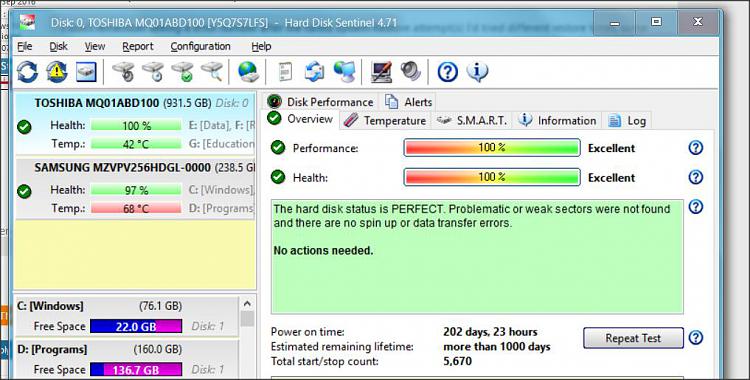New
#1
Windows 10 Taskbar Not Responding
The Windows Icon and Search Windows tabs no longer respond.
Restarting the Window Explorer process In task manager didn't work.
Creating a new task of PowerShell with admin rights and entering the code; ''Get-AppXPackage -AllUsers | Foreach {Add-AppxPackage -DisableDevelopmentMode -Register "$($_.InstallLocation)\AppXManifest.xml"}'' Doesn't seem to work, I get 4 separate messages In red telling me the software Is already Installed or a higher version has been found.
Running the command prompt and entering SFC /scannow didn't work.
I've tried everything on this thread https://www.windowscentral.com/how-fix-taskbar-search-not-working-windows-10 but none have worked, any Ideas?
Even a system restore doesn't work.


 Quote
Quote