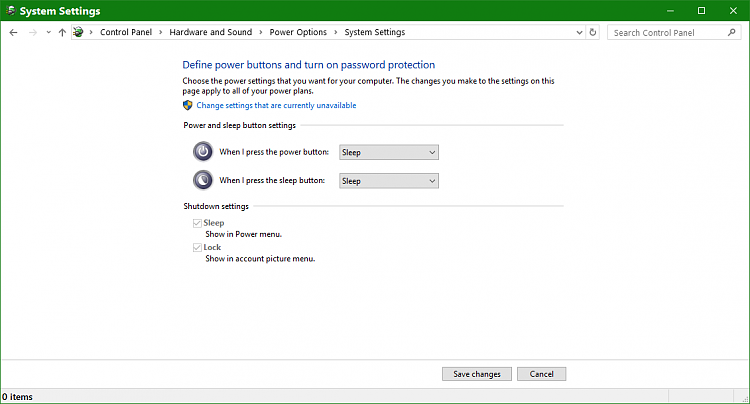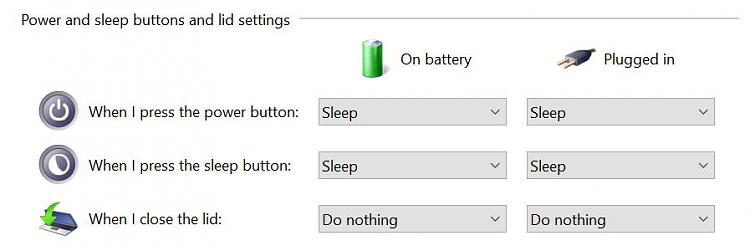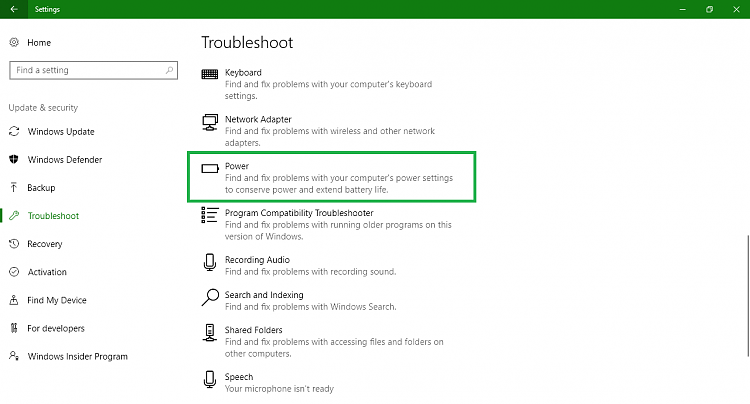New
#1
Power button sleep on Creators Update
I'm running Dell XPS 15 (9550) which I use for work. Finally our admins have upgraded McAfee which used to prevent Cretors Update from coming on my machine. Since a couple of days I'm running CU then!
I have "sleep" function linked heto t power button settings (in power settings) but it has stopped working since the CU upgrade. Now when I press the power button, the laptop y powers simply powers off instead of going to sleep.
I've checked the active power plan and all other power plans and in all of them the action bound to the power button is sleep. Seems like the power management bug...
Can anyone offer some advice on this?



 Quote
Quote