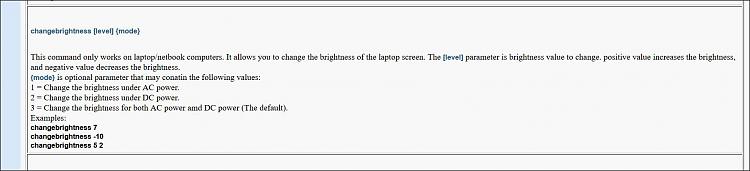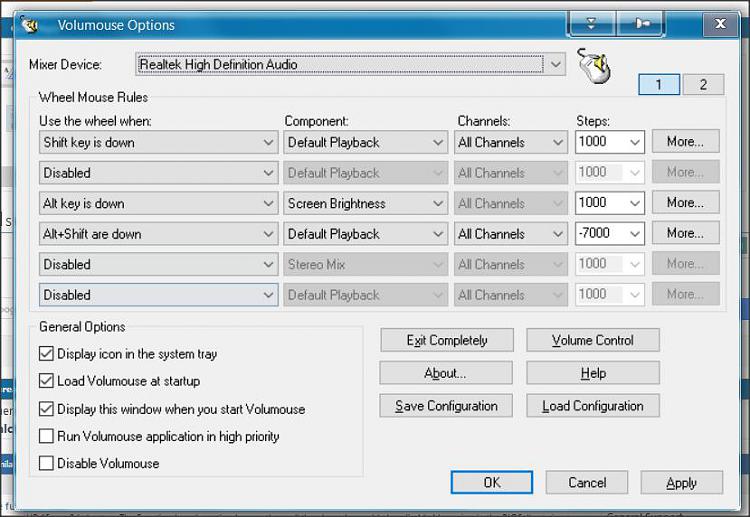New
#1
Fn key not working on all Function keys after Update; way to assign?
Following the latest 10 update today my Samsung laptop has lost 'Fn + Function key' control of brightness, screen switching, and wifi on/off. It still has all the volumes and print screen working. The update deleted Samsung Easy Settings, which won't re-install because of the incompatabilty error message. There is no newer version as far as I can tell.
Is there a way to manually assign the Function keys (in their Fn + Function key mode) to get these controls back again? I've searched here and online but can't find the answer to manually assigning the keys as there are too many similar questions. I don't want to change already-assigned Function key actions, just recover the ones mentioned, in Fn + Function mode.
Thanks.


 Quote
Quote