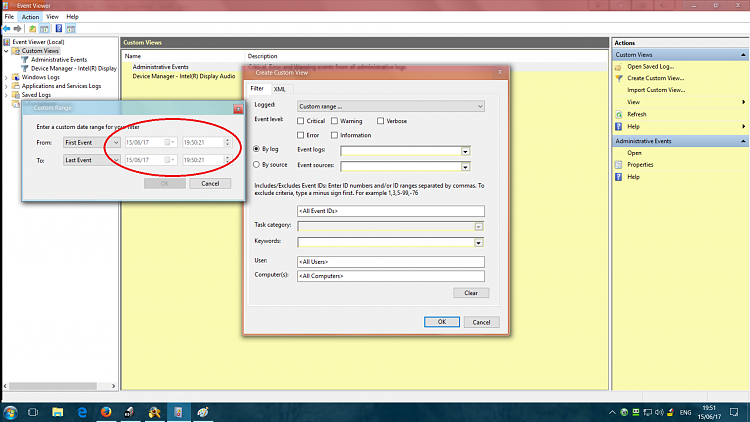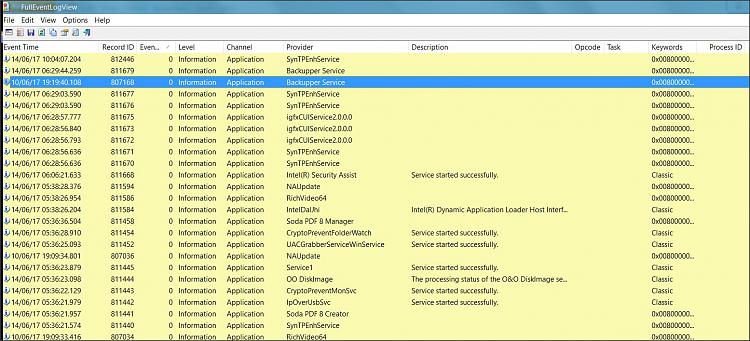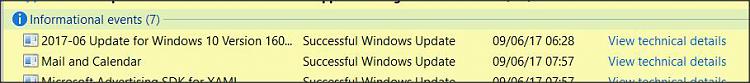New
#1
PC restarted by itself when it was idle how can i check why in
I was away from my pc the pc was idle
but when I came back I noticed that my pc restarted by itself
I want to know why ?
or if there is something wrong with my hardware
event viewer ?
please let me what I need to search in event viewer
thank you
windows 10 64 bit
i7 6700k
gigabyte z170x gaming 5
sapphire r9 390 ntro 8GB
16 GB ram
edit
I think it restarted between 7 and 7.20 pm (my local time) but I'm not sure
if this help in eventviewer
thank you so much .


 Quote
Quote