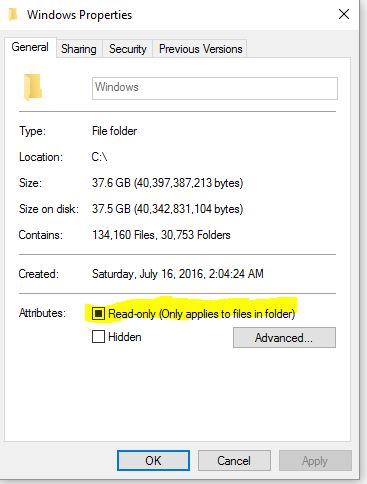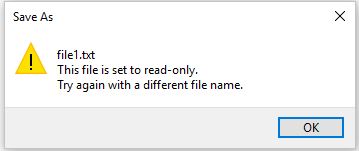New
#1
I have the read only issue on a new install of windows 10
Before posting this I searched the web all last night trying to fix this issue, I have changed permissions and things like that and nothing has worked for me. Yesterday I bought new hard drives and uploaded windows 10 to them. Prior to installing windows 10 they were already formatted (I wanted to make sure they worked properly first). My SSD and my hard drive both are stuck on read only. I can go into properties and uncheck the "Read-only" box but it will appear checked again right when I go back to properties. This problem is preventing me from allowing steam to put games on my SSD, which is exactly what I bought it for. Any help would be very appreciated.
EDIT: Ways I have tried to fix this:
1. Running "userpassword2"
2. Disabling OneDrive
3. Editing User Permissions


 Quote
Quote