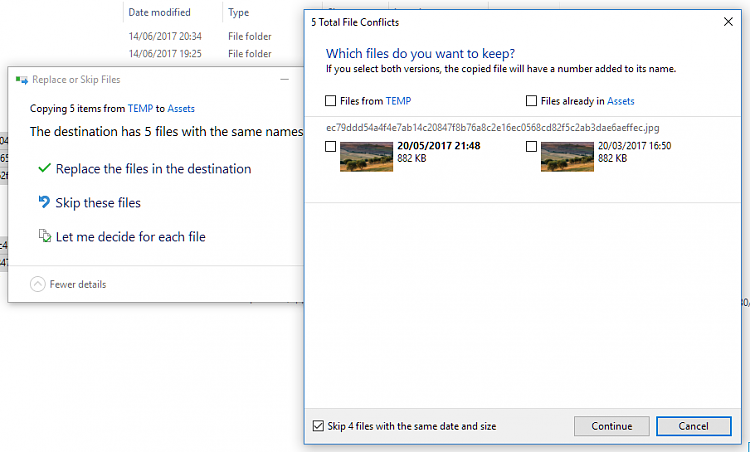New
#1
Saving newer documents
On previous versions of Windows, if I tried to save documents from, say a thumb drive to my hard drive and the names of the docs were identical, I would be asked if I wanted to save the newer version or not. I have a situation where I done massive editing of work documents at home on a thumb drive but have also edited docs at work. I don't want lose the recent work I've done at either place but can't find the "newer version" option. (Gosh, I hope that makes sense.) Does anyone know how to do that?


 Quote
Quote