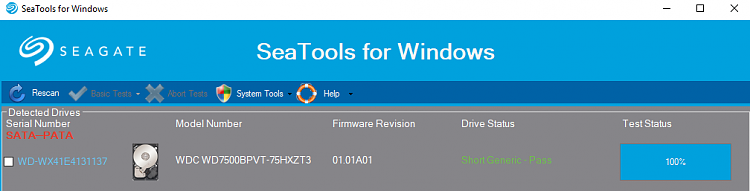New
#11
Let's see if one of these options works:
1) The Kyhi recovery method above or
2) reattempt to boot to the windows recovery or advanced troubleshooting menu by power on and as soon as you see the Microsoft Icon you poweroff. This is repeated either two or three times until you see "diagnosing your PC " with rotating dots. If this advances to the windows advanced troubleshooting menu then choose startup repair. If the start up repair fails choose reset with save files.
3) If the on board windows recovery does not work create a bootable windows 10 iso: Download Windows 10
Each computer manufacturer has a F key to boot to a device. Find out the F key for your computer. If it is a custom computer you may need to change the bios boot order so that you can boot to the USB flash drive.
Once you are able to boot to the windows 10 iso you can attempt to repair windows. Let us know if you get to this setting and you can attempt a repair using the windows 10 iso or a registry repair.


 Quote
Quote