New
#1
Run Command Box not Auto-Saving Suggestions
I know the run box was saving my entries in the auto-suggestion menu when I first purchased my machine (system one) but I don't know when it stopped, a recent update perhaps?
This first snip shows my entry for regedit and the result after I tested three times to see if regedit would be saved and it wasn't, this happens with any CMD I try to run, if I open to click on a previous CMD I am presented with an empty suggestion box.
I searched and found a tutorial from @Brink on how to empty the suggestion box where the registry key is located and that result is shown in this snip, my registry key is super imposed on Shawn's .bat file:
From Shawn's win8 tutorial:
Note
The auto suggestions history for the Run dialog are stored in the RunMRU registry key below. This is what the .bat file below will delete for you automatically to clear the history. The next time you open something from Run, the RunMRU key will automatically be recreated and will save the new history.
HKEY_CURRENT_USER\Software\Microsoft\Windows\CurrentVersion\Explorer\RunMRU
From the note would the general consensus be that if I delete that key it would jump start the auto-suggestion box into working again or would the problem lie elsewhere?

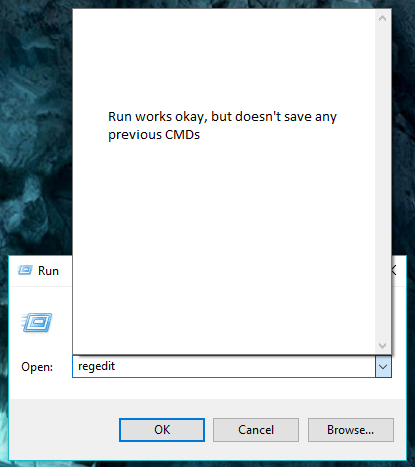


 Quote
Quote



