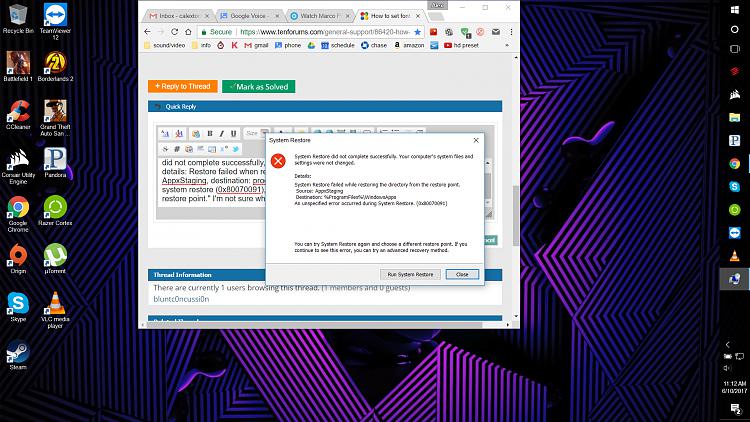New
#1
How to set font to default in Windows 10
Hello I followed a tutorial on some website telling me how to change the default font to something else but I found out too late that it was fake, and instead of changing the font to the one I chose it, changed it to something else that looked strange so I decided to forget about it. I had no problem deleting the font files and uninstalling the font itself, but am unsure how to change the font so it looks normal how I set it before I looked at the fake tutorial I mentioned. Any and all help is greatly appreciated!


 Quote
Quote