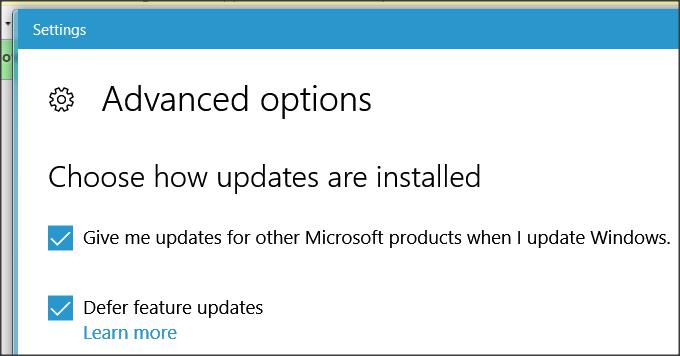New
#1
Invalid Password
I apologize because this is a long-distance, 2nd party, problem. My daughter, a software professional for over 30 years (as am I, having been everything from a coder to a systems architect since the '60s) called last night and is at the point of smashing her new Dell. Literally! I cannot be certain of what is happening because of distance and a bit of hysteria, but this is the gist of what she says:
She defers updates. (I am trying to tell her that "Resistance is futile!", but....)
At some point, she gets locked out of the computer with it refusing to let her sign in until she applies the deferred updates. She gets to the login page and is repeatedly told the password is invalid.
Has anyone else experienced this? I sure would like to know if this is happening to others, just to assure myself that it is a reality and also to determine if it is not due to some other sort of pilot error.
Windows 10 is beyond authoritarian, being essentially totalitarian, but it appears we are going to have to live with it for better or worse. Unfortunately for her, the apple didn't fall far from the tree, as you might see if you look at my other posts. Most of the problems for which I have posted still exist after 2 years, but I have adapted (and dual boot my four "mature" computers with W7:) just-in-case).


 Quote
Quote