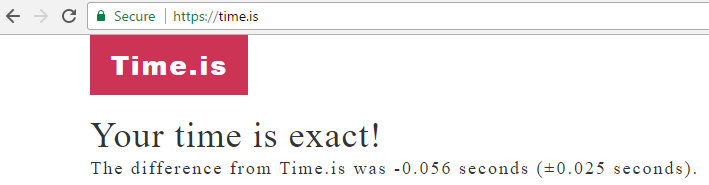New
#1
About the new taskbar clock...
hi guys.
I recently updated my windows 10 to the latest version the past few days. everything seems to be working pretty good,until I stumbled upon this.
when I right-clicked the taskbar clock, this Chinese context menu showed up. as I recall, I never set anything in to be in Chinese. this is what the new calendar looked like.
I have been informed that is the new calendar as of the latest update--which I'm okay at, but I'm a little bit bothered that it shows up in Chinese instead of English, since I never changed any language settings. hope you guys can help me with this.
regards,
Mike




 Quote
Quote