New
#11
@Enter
Did you try 'Undo Move' at the place of origin?
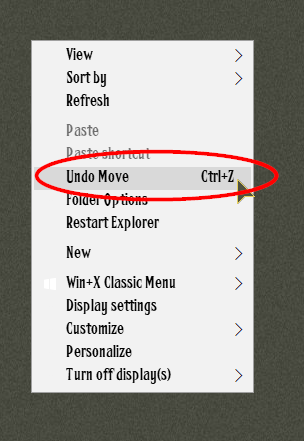
Thank you very much!
Sorry, I am not quite sure, an Win copy or move message appeared. So there was transferred somehting.What makes you think you have done something wrong, or incorrect? What triggered this question?
Many thanks for the link.Try this: LastActivityView - View the latest computer activity in Windows operating system
I cannot find anything / a clue what could help:
No, I don't.As to finding what was moved, first a questiono you have a system image you can re-image to?
Hmmm, well, so 100.000 of files...folders...manually....?...well...If not, then you might just have to look at each folder on your system, and see what might not belong where.
I do not have.If you have a slight idea, then use windows search, but.
Yes...a system restore would change / bring back / restore once's own files? And even if, I would suppose the files edited / changed, etc. since the last restore point would be restored then as well. But the transferred files are on I:, an external drive. So it would not work, I assume.System Restore?
Actually I had supposed there would be an easy way...there are so many protocolls, logs and whatever on Win...
Many thanks again
As to this part:
As to finding what was moved, first a questiono you have a system image you can re-image to? No, I don't.
Won't fix your immediate problem, but when you get fixed, put a backup plan in effect.
Macrium Reflect Free | Macrium Software
Well, I myself do not have more information. Something was transferred, a message popped up. That's all I can remember, very sorry.Do you have any response to any of these posts?
At the moment I have any idea, sorry.
Any questions? More Info?
It happened in FreeCommander. And FreeCommander used - I guess - the Win move or copy function for that transfer. I had looks for such a undo option, but cannot find any. Where is it in Win 10, in Win Explorer?Did you try 'Undo Move' at the place of origin?
Many thaks for the link. But...actually I cannot imagine at the moment how an image could help. One would have to manually check many files, the ones which have changed, were moved, copied since the last back up / image. Or am I missing anything?As to finding what was moved, first a questiono you have a system image you can re-image to? No, I don't.
Won't fix your immediate problem, but when you get fixed, put a backup plan in effect.
Macrium Reflect Free | Macrium Software
Yes, at about 2:20 PM today, about an hour ago.if you know the date when it happened, the time too, would be better, search inside of file explore, here is an example:
Ah, yes, file time and date of the destination items are changed when transferring an item. I will try it, good idea.
I really know what it's like believe me.
On my laptop, when it had Windows 7, and I was using the built in backup to create my weekly system images, I once moved the folder by accident, while browsing using the Navigation Pane and the damn track pads tap function did a drag & drop of the backup folder into another folder. I didn't know which one, because the nav pane automatically expands on mouse over. Plus I only found out after repeated fails when backing up, because the backup folder cannot be backed up, and causes a loop error(a backup of a backup of a backup, et infinitum...
Yes, unbelievable what can happen...I really know what it's like believe me.
On my laptop, when it had Windows 7, and I was using the built in backup to create my weekly system images, I once moved the folder by accident, while browsing using the Navigation Pane and the damn track pads tap function did a drag & drop of the backup folder into another folder. I didn't know which one, because the nav pane automatically expands on mouse over. Plus I only found out after repeated fails when backing up, because the backup folder cannot be backed up, and causes a loop error(a backup of a backup of a backup, et infinitum...
But, (I guess) I made it, I found the files (created at that time), obviously there were copied, they were equal by content.
So, UltraFileSearch seems to be a good, fast program (with date / time filter, creation time, modification, etc.) for such accidents. And to make a file / folder list respectively an image (list, not of the content) of your system one can use "Cathy" the fastest / best catalog program I know.
Very many thanks for your great help!
Just a thought. If you are using Free Commander there is a history of folders you have visited. Folder->History. This may give you a clue