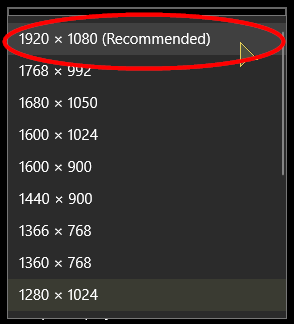New
#1
Can't put any shortcut/file/folder into specific place on desktop.
-
-
New #2
First thing I'd do is right-click the desktop/screen, choose View and pick something to change how the icons are lined up, especially if you can't add something to a different place like in the middle of the screen. Maybe turning the icons off then back on will refresh its 'mind'.
-
-
New #4
But it stops happening when I set icons to medium not small, but medium is too large for me...
-
New #5
What is your screen resolution? Also, have you customized things to where text and icons are not at default, maybe 125% or 150%?
-
New #6
-
New #7
Right click in the center of that red box you drew. Does the right click menu look like it has a "Delete" selection? If so, press the Delete with your mouse and see what ends up in the trash can.
Or right click in an empty space on the Desktop > View > uncheck Auto arrange items if it's checked.
-
-
-
New #9
-
New #10
Related Discussions

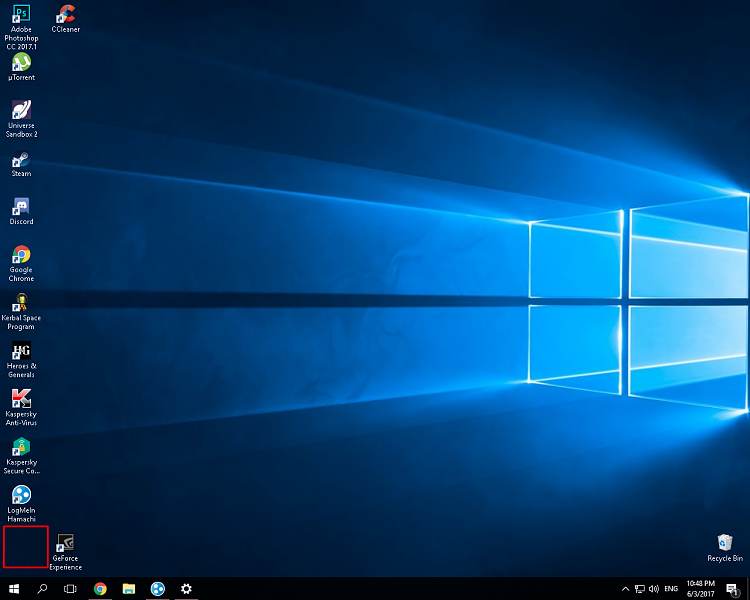

 Quote
Quote