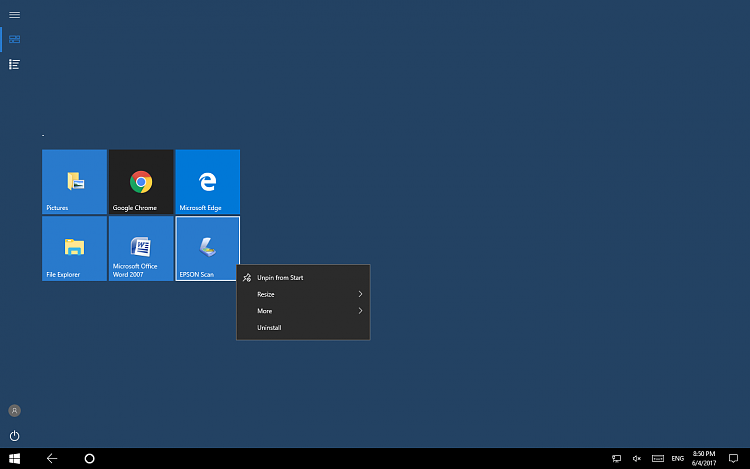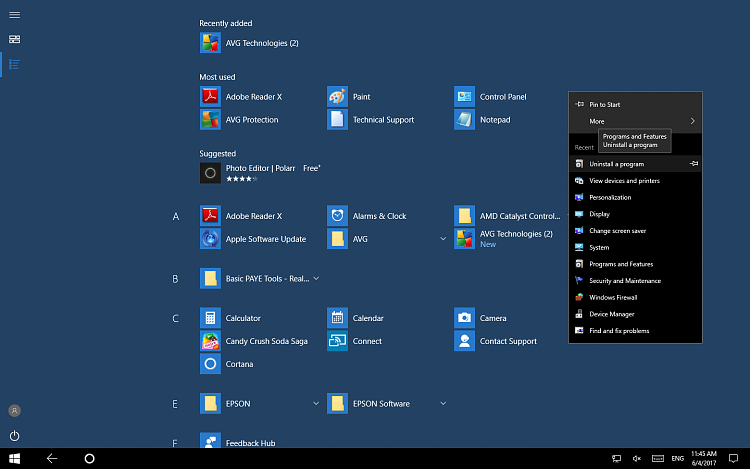New
#1
Stop Code: WHEA UNCORRECTABLE ERROR on New ACER Laptop 25th April 17
My Son Has Brought Me his Laptop used for watching cartoons on.
The Screen has a Blue background with white writing and a sad face icon and the following words
"Your PC ran into a problem and needs to restart. We're just collecting some error info, and then we'll restart for you."
0% complete
A two dimensional bar code App
For more information about this issue and possibly fixes, visit http: // windows.com/stopcode
If you call a support person give them this information. - Stopcode: WHEA UNCORRECTABLE ERROR
The computer has not restarted and could have been like this yesterday I cannot find out.


 Quote
Quote