New
#1
Poor Graphics Display - Lines Going Through Dark Colours
Not sure where this came from, but all of a sudden video isn't displaying properly. I'm posting a screenshot of this page where you can see a bunch of vertical lines going through the bar at the bottom of windows.
Here's another screenshot from a movie where it's much more obvious, and a screenshot of windows media player playing a music file.
I don't think this was an issue until a recent windows update. I checked my graphics card and apparently I have the latest version, so not sure what to do.


 Quote
Quote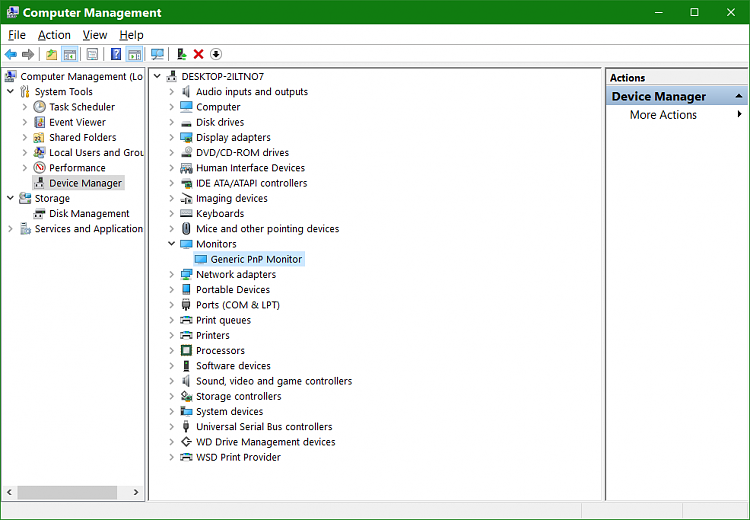
 .
.
