New
#21
Tried it and got:
Attachment 138077
wab32.dll exists in 4 different locations. Used Winaero's reg file to register it from the context menu and got variations of this, depending on location:
Attachment 138079
Tried it and got:
Attachment 138077
wab32.dll exists in 4 different locations. Used Winaero's reg file to register it from the context menu and got variations of this, depending on location:
Attachment 138079
This folder does not exist on my machine, even with all hidden attributes turned off.
C:\Windows\System32\Common Files\System\wab32.dll
@kitpzyxmsir
Type shell:Contacts into a Run box and press OK or Enter; what do you get?
Also,
if you right click an empty space in your 'Contacts' folder, do you see 'Customize this folder' in the right click menu and if so is 'Contacts' an option in the drop down menu?
@kitpzyxmsir
Check your defaults.
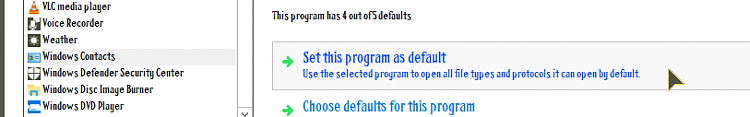
Still the same.
Attachment 138183
I don't remember seeing in any posts that SFC /SCANNOW had been run. 10 minutes or less to rule out corruption if you want to run it.
Actually, this would do more....
Code:Dism.exe /online /Cleanup-Image /StartComponentCleanup&sfc/scannow&Dism /Online /Cleanup-Image /RestoreHealth&sfc/scannow&pause
Attachment 138195
SFCFix version 3.0.0.0 by niemiro.
Start time: 2017-06-05 12:00:55.776
Microsoft Windows 10 Build 15063 - amd64
Not using a script file.
AutoAnalysis::
SUMMARY: No corruptions were detected.
AutoAnalysis:: directive completed successfully.
Successfully processed all directives.
Failed to generate a complete zip file. Upload aborted.
SFCFix version 3.0.0.0 by niemiro has completed.
Currently storing 0 datablocks.
Finish time: 2017-06-05 12:03:22.263
----------------------EOF-----------------------