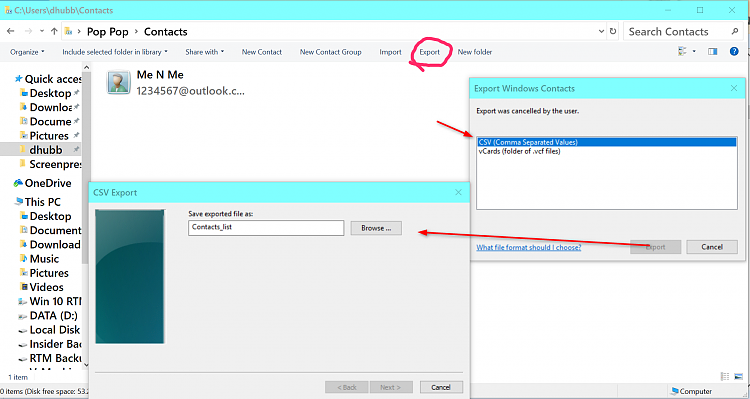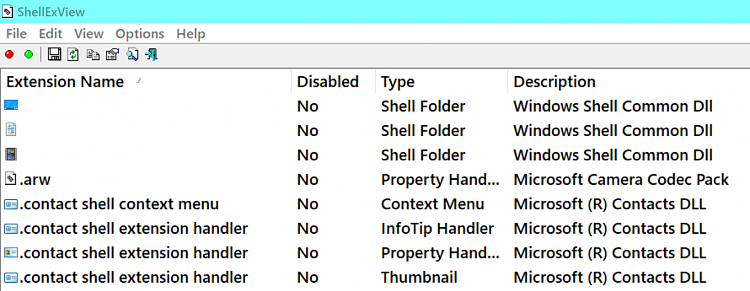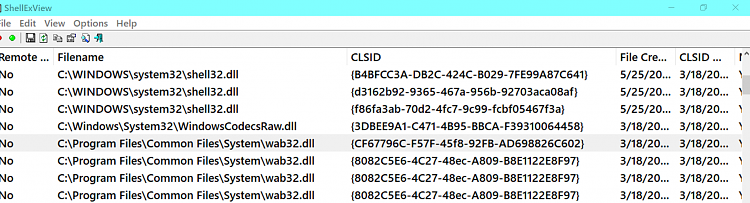New
#11
The problem is that the phone contact list is the source for the voice prompt. If you ask to call someone, it will look for the phone number on the appropriate line in the contact. If there are multiple phone numbers and/or notes have been incorporated into that line in the contact file, where only a single phone number belongs, it cant dial the number.
In my case, when things sync, it creates duplicates on duplicates. For example, I created 10 separate contacts for a particular company, but after involuntary gmail syncing, I now have 16, and they are a mixed up mess. I went into one of them and the "Connected Via" category (where they were imported from) has 6 icons; 2 phone icons, and 4 gmail icons. I only have one phone and 2 gmail accounts, so hard to figure.
That was my problem. It doesn't allow CRTL-V, so I had to blindly try to enter a 20 character password. Thoughtless design. Little things like that make a big difference sometimes.
So for now the conversation changes, and I hope you will permit me.
I found a third party PC contact manager. So, right now, If someone could suggest an app that can export a .csv type phone list with all the details in each contact (it seems that some export with some information omitted, like notes), that would be appreciated


 Quote
Quote