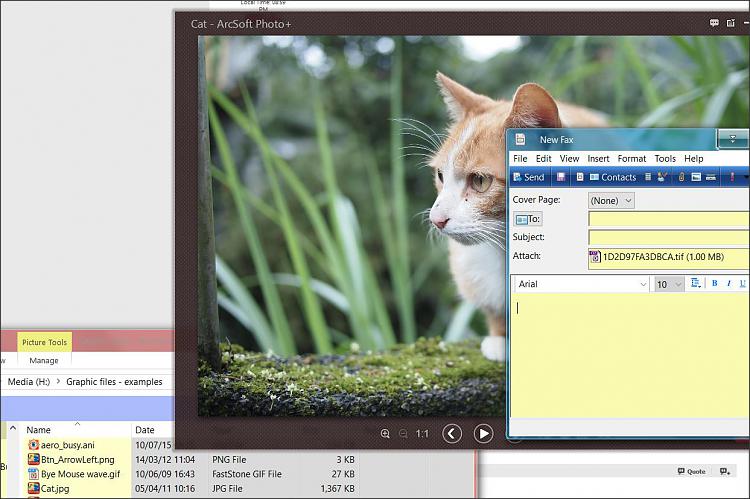New
#1
Windows 10 will not send fax - wants a tif file!?
I scanned a few documents as jpegs. I want to use Windows 10 fax and scan, and now get this message
Windows can't fax or preview the attached file type. Try installing a program that allows you to print .tif files, save the attached file as a .tif file, and then try again.
What?!
I can convert them to tif files - which is very tedious, and then they're TOO BIG to fax
And then when it fails, I have to do the WHOLE thing over again
Why can't I fax a jpeg? I used to be able to do this.
I also need to fax multiple page pdfs. Will WFS be able to do this?
I REALLY need to get this working asap.


 Quote
Quote