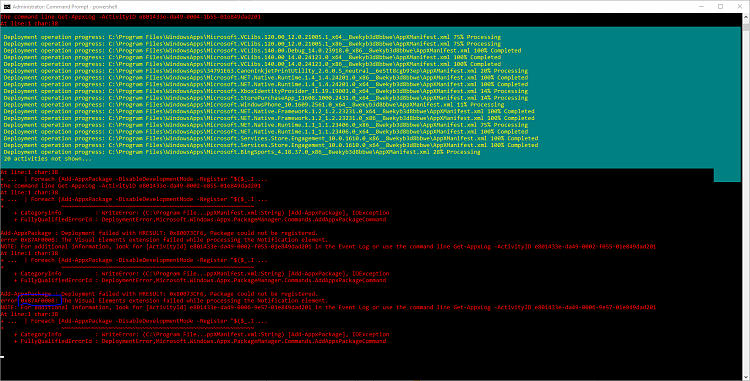New
#1
Cannot Download Apps/Install Updates from the Store (0x87AF000B)
Hello,
I'm experiencing some issues with my machine running Windows 10 x64 build 15063 (Creator's Update/Version 1703). Initially, I was having (and still having) issues using calc.exe (calculator), as Windows doesn't recognize the app "existing" (I get a choose default app dialog when I run it). All I am trying to do is to re-install it from the store. I force-removed it using a PS script, but now I need to reinstall from the store. When I try to install it, I get this ever-so-helpful message:
Not only does the Store throw this error when I install this app, it happens with any other app or app update that I want to install.
This machine is the only one I have that has seen issues since installing 15063, as I have a Surface Pro 4 and a Thinkpad that hasn't experienced any issues. Kind of ridiculous how half-baked Windows is, and that it can't even run the Calculator app.
Any help is welcomed!
Thanks in advance
Last edited by Michaelvas17; 30 May 2017 at 11:37.



 Quote
Quote .
.