New
#1
Windows randomly restarted with a white window
As the title says, my Windows 10 Pro just randomly restarted while I was watching a video. The blue sceen appeared and wrote 'Restarting' (just in hungarian language ofc), then 2-3 seconds later a white rectangle appeared on it with a loading circle in the middle. It scared me, that maybe it's a virus, so instead of waiting, I pressed the restart button on the PC. Now everything is working fine.
Tried to search some footprints in the Event Viewer, but found nothing suspicious so far. No idea why this happened.
Also I've ran a scan with an antivirus, but nothing...
What happened, and why? Should I do something about this?
Thank you!
________________
Update#1:
I have made a picture how it kinda looked like. Underneath there was the "Restarting" text with the 'bubbles' loading circle.
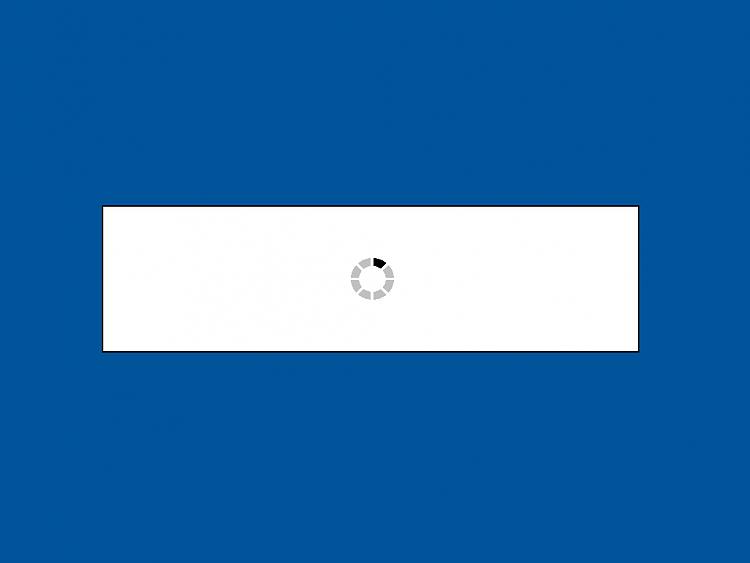
Last edited by VTX; 27 May 2017 at 05:07.


 Quote
Quote