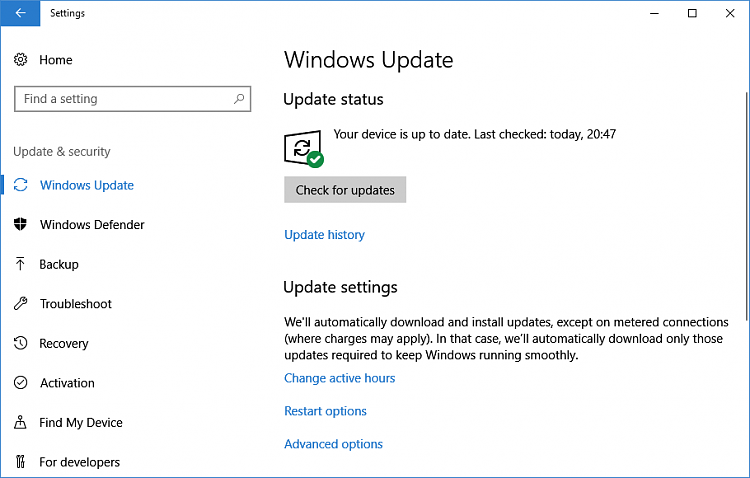New
#11
I have Creators and metered connection. My message is subtly different, it starts with "We'll automatically download updates..." It's the "We'll ask you to..." bit that seems to be connected with the *Some settings... The rest of the message as quoted above is pretty standard for a metered connection and should be nothing to do with *Some settings...


 Quote
Quote