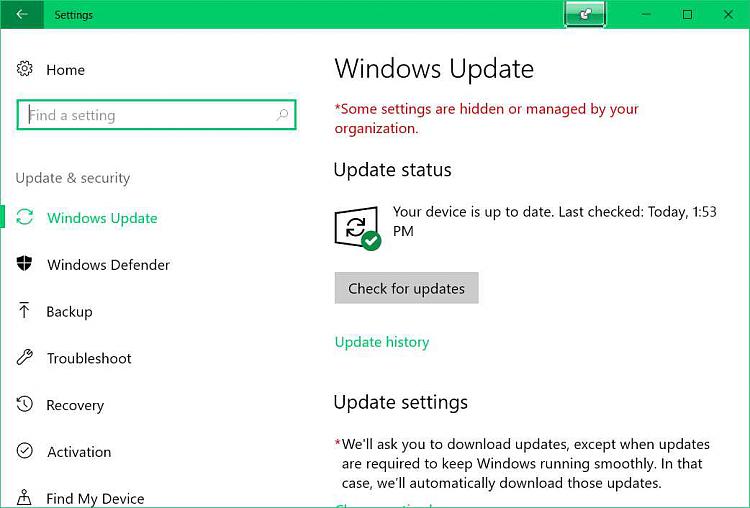New
#1
Some settings are hidden or managed by your organization.
Win 10 pro 1703 15063.332 32 elderly desktop
Apologies for being the umpteenth poster on this topic but I can't find a viable fix. I see the message in Update and Security. I've tried to follow suggestions to go to gpedit/Administrative Templates/All Settings/Filter Options, but there is no "Filter Options" option. I am not an insider.
I note that Dachina has made a document on the subject. Is there a url to that document?


 Quote
Quote