New
#21
Sort it by the expiration date and remove expired ones.
You can also remove untrusted list, I have removed "not listed".
Sort it by the expiration date and remove expired ones.
You can also remove untrusted list, I have removed "not listed".
Think that best would be to run Sigcheck from Sysinternals (there are other similar utilities, but you can trust this one...)
Check also this application called RCC (it's second or third down. It will check certificates and compare them to MS database.
Below is example from its window
Edit: Never mind ... follow TairikuOkami's advice..
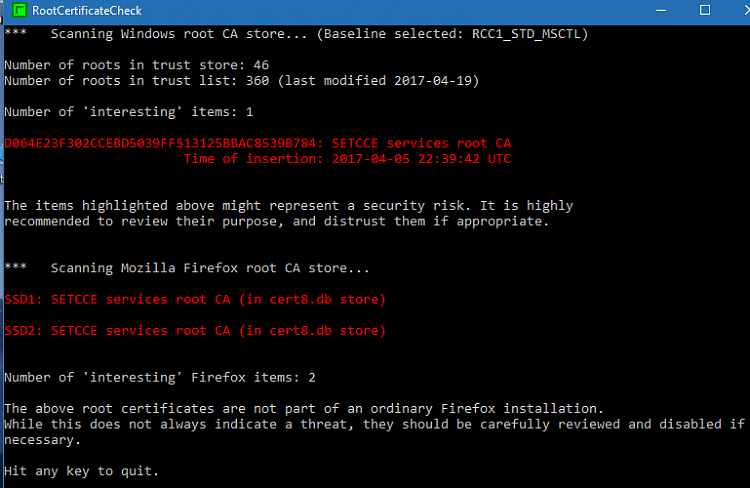
Last edited by AndreTen; 31 May 2017 at 11:28.
For future reference, you can run this command at Admin Command prompt to extract only the SR entries to show the errors from SFC /scannow. Substitue your user name for User Name.
It will produce a text file on your Desktop you can open with Notepad.
findstr /c:"[SR]" %windir%\logs\cbs\cbs.log >"c:\users\User Name\desktop\sfcdetails.txt"
You can post the log file in your other thread on this if you like. We'll be happy to look at it, and let you know what it reported as corrupted.
OK. Thanks. But how do I post files here? It's not obvious how to do it. And also it would have to be the whole log file because the findstr command didn't produce a file.
OK. Here we go...
Attachment 138329
Your CBS log doesn't contain any entries for SFC. Did you run the SFC /SCANNOW command first?
Run SFC Command in Windows 10 Windows 10 Customization Tutorials