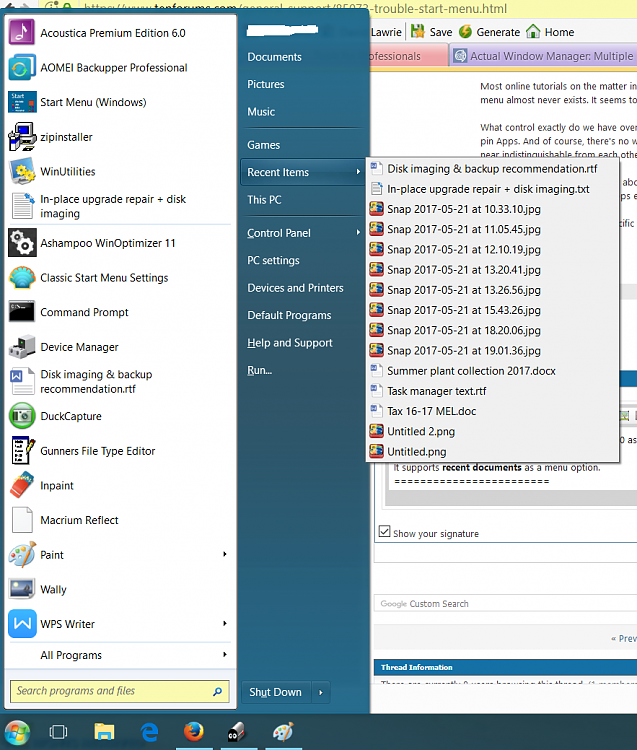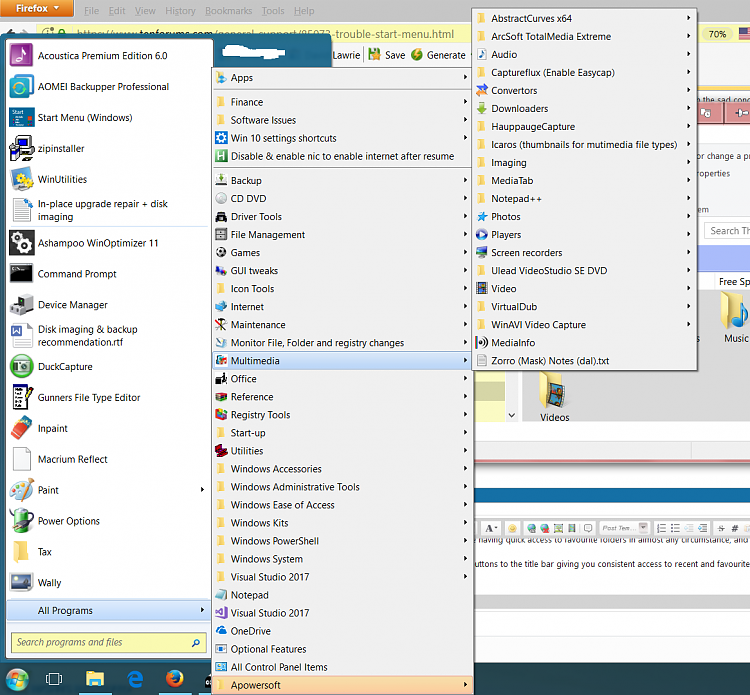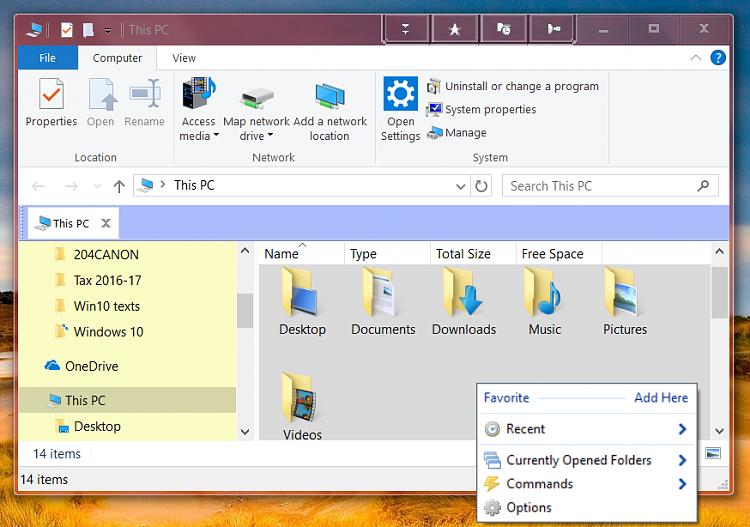New
#1
Trouble with the Start Menu
Hello everyone, long time lurker, first time poster.
I've been working with Windows 10 for about 6 months, and there's still some features I had on Windows 7 that I simply cannot get functioning properly here. It's become deeply frustrating.
I really want Windows 10 to function beautifully, but I'm starting to reach the sad conclusion that Windows 10 isn't ever going to provide what Windows 7 used to provide for me.
Item number 1:
HOW DO YOU ATTACH SPECIFIC WORD DOCUMENTS TO THE START MENU OR TO BE TILES? I can create old fashioned desktop shortcuts, but literally nothing else.
I'm a copywriter, so I go through a dozen different versions of a file. I need to be able to access exactly the correct document, very quickly. I do not want to open Word, and then have to browse around inside for the required file within Word.
Most online tutorials on the matter involve some variation of finding 'click pin to start'. But that option in the context menu almost never exists. It seems to be an option about 1% of the time.
What control exactly do we have over the Start menu? I've seen posters online suggest we're intentionally limited to only pin Apps. And of course, there's no way to amend to the color of tiles, so I'm limited to 16 identical blue tiles that look near indistinguishable from each other? Is this really how it works? (without the use of 3rd party plugins, of course).
I'll resist the urge to go on a rant about poor design, but having a start menu limited to only display apps seems pretty pointless, as I use about three apps ever, but 1000s of different Word files. Is Windows 10 just not built for my kind?
Would really just like to have specific Word documents or spreadsheets as Tiles, or as permanent Start Menu items.
Thank you so much for the help!


 Quote
Quote