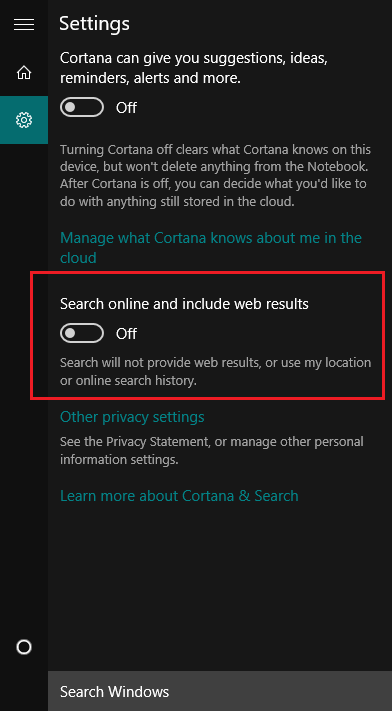New
#1
Search applications when pressing Windows key?
In Windows 7/8/8.1 I would press the Start/Windows button and start typing the name of a program (ie: Firefox, Word, etc) and it would pop up, learn, and as I did the same thing in the future.....I would just press Windows key, type wor, and Word would pop up and I press enter. Don't need to take my hands off the keyboard.
Windows 10 does not do that. I type Word and get Wordpad. I type Firefox and get 'Download Firefox - Free web browser', Secure (for SecureCRT) give me 'SecureCRT (file folder)', even though these apps are installed. Is there a way to put the apps in the search?


 Quote
Quote