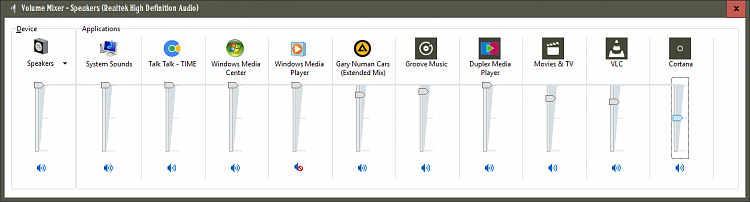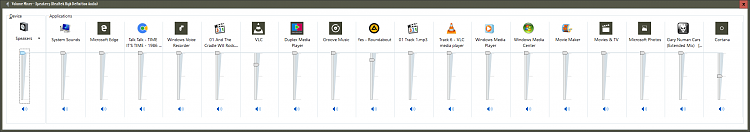New
#1
Is there a way to disable per app volume control?
Good day all, I'm running Windows 10 and I'm wondering if there is a way to disable per app volume control, or in lieu of that locking certain apps to the main system volume?
As you can see in the picture each program I have has its own volume setting. This would be OK except Chrome constantly gets left softer than my other programs so I constantly have to open the volume mixer and set it to the correct level. I'm hoping there's a way to disable this.
Thanks for your time.

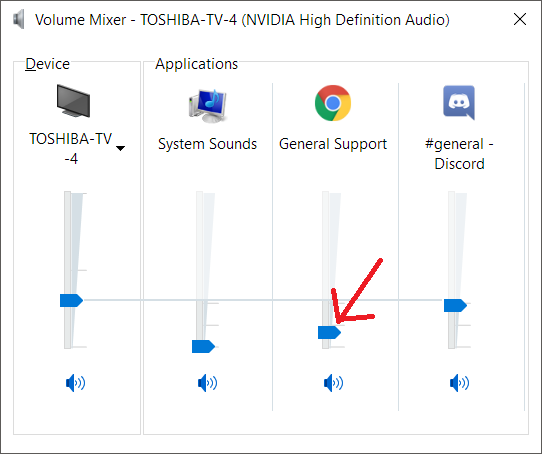

 Quote
Quote